PowerMockito Spy Example
A unit test should test a class in isolation. Side effects from other classes or the system should be eliminated if possible. Mockito lets you write beautiful tests with a clean & simple API. In this example we will learn how to mock a private method. PowerMockito extends Mockito functionality with several new features such as mocking static and private methods and more. Tools and technologies used in this example are Java 1.8, Eclipse Luna 4.4.2
1. Introduction
Mockito is a popular mocking framework which can be used in conjunction with JUnit. Mockito allows us to create and configure mock objects. Using Mockito simplifies the development of tests for classes with external dependencies significantly. We can create the mock objects manually or can use the mocking framewors like Mockito, EasyMock. jMock etc. Mock frameworks allow us to create mock objects at runtime and define their behavior. The classical example for a mock object is a data provider. In production a real database is used, but for testing a mock object simulates the database and ensures that the test conditions are always the same.
PowerMock provides a class called PowerMockito for creating mock/object/class and initiating verification, and expectations, everything else you can still use Mockito to setup and verify expectation (e.g. times(), anyInt()). All usages require @RunWith(PowerMockRunner.class) and @PrepareForTest annotated at class level.
2. Creating a project
Below are the steps we need to take to create the project.
- Open Eclipse. Go to File=>New=>Java Project. In the ‘Project name’ enter ‘PowerMockSpyExample’.
- Eclipse will create a ‘src’ folder. Right click on the ‘src’ folder and choose New=>Package. In the ‘Name’ text-box enter ‘com.javacodegeeks’. Click ‘Finish’.
- Right click on the package and choose New=>Class. Give the class name as PowerMockSpyExample. Click ‘Finish’. Eclipse will create a default class with the given name.
2.1 Dependencies
For this example we need the below mentioned jars:
- junit-4.1.2
- mockito-all-1.10.19
- powermock-mockito-release-full-1.6.4-full
- javassist-3.12.1.GA.jar
These jars can be downloaded from Maven repository. These are the latest (non-beta) versions available as per now. To add these jars in the classpath right click on the project and choose Build Path=>Configure Build Path. The click on the ‘Add External JARs’ button on the right hand side. Then go to the location where you have downloaded these jars. Then click ok.
3. Code
3.1 Mocking static methods
Follow the below steps to mock the static methods:
- Add
@PrepareForTestat class level.
@PrepareForTest({StaticClass}.) // StaticClass.class contains static methods- Call
PowerMockito.mockStatic()to mock a static class (usePowerMockito.spy(class)to mock a specific method)
3.2 Verify behaviour
Verification of a static method is done in two steps
PowerMockito.verifyStatic(); // Step 1
Static.firstStaticMethod(param);// Step 2
You need to call verifyStatic() per method verification.
3.3 Class to Mock
Now we will see how the class which needs to be mocked looks like. We will create a simple class for this example with only one method.
PowerMockSpyExample.java
package com.javacodegeeks;
import java.util.Date;
public class PowerMockSpyExample {
public String getCurrentDateAsString() {
return new Date().toGMTString();
}
}3.4 Test class
Below is the snippet of the test class which will user PowerMock.spy() to mock the desired method:
PowerMockSpyExampleTest.java
package com.javacodegeeks;
import org.junit.Assert;
import org.junit.Test;
import org.junit.runner.RunWith;
import org.mockito.Mockito;
import org.powermock.api.mockito.PowerMockito;
import org.powermock.core.classloader.annotations.PrepareForTest;
import org.powermock.modules.junit4.PowerMockRunner;
/**
* Test class for PowerMockSpyExample
* @author Meraj
*/
@RunWith(PowerMockRunner.class)
@PrepareForTest(PowerMockSpyExample.class)
public class PowerMockSpyExampleTest {
@Test
public void testGetCurrentDateAsString() {
PowerMockSpyExample spy = PowerMockito.spy(new PowerMockSpyExample());
Mockito.when(spy.getCurrentDateAsString()).thenReturn("Test Date");
String actual = spy.getCurrentDateAsString();
Assert.assertEquals("Test Date", actual);
Mockito.verify(spy, Mockito.times(1)).getCurrentDateAsString();
}
}4. Download the source file
This was an example of PowerMock.spy().
You can download the full source code of this example here: Power Mock Spy Example

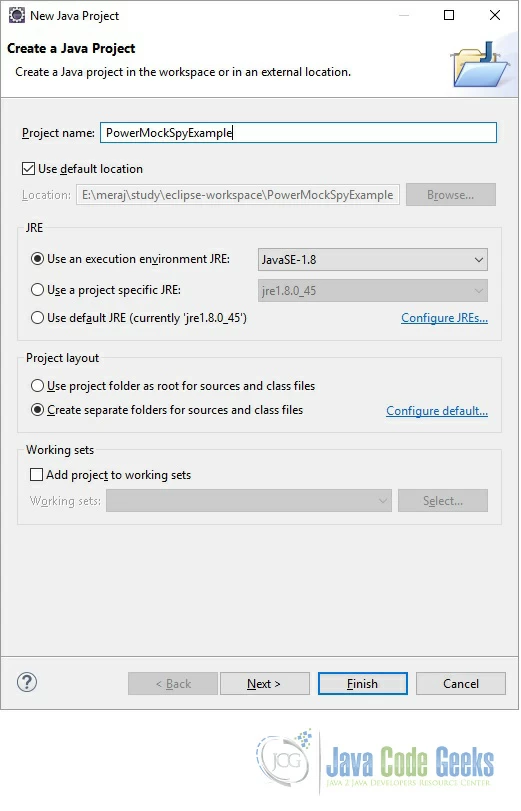
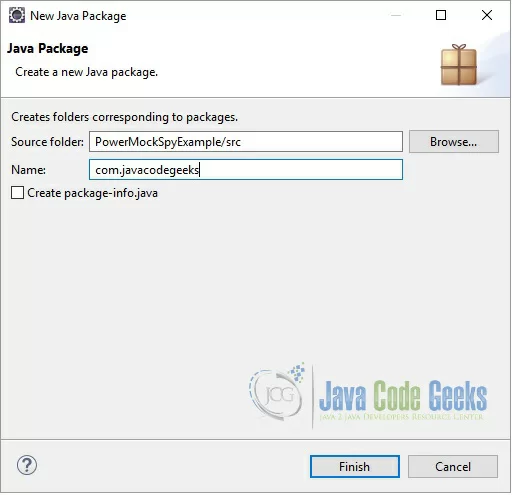
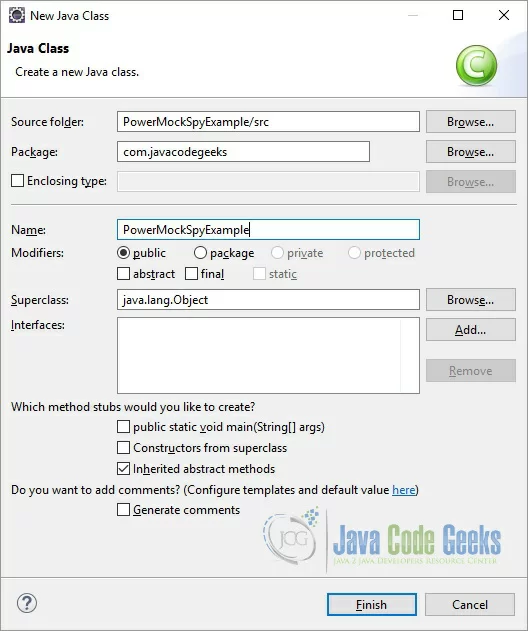
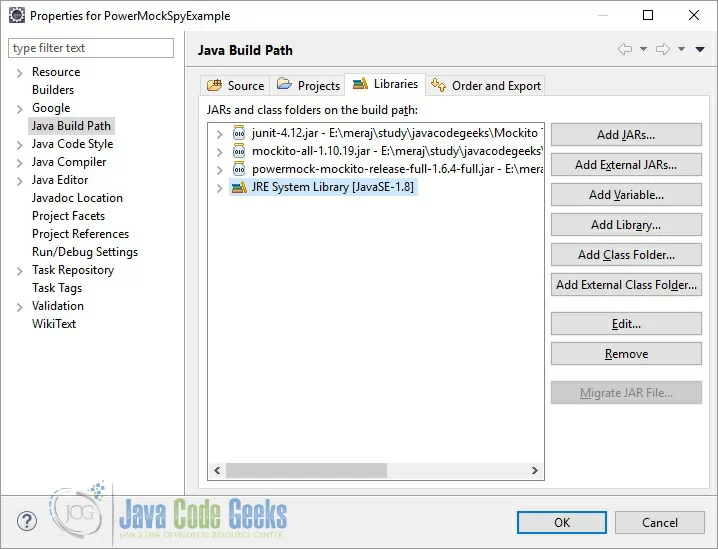



I know this is old, but you state that this tutorial shows how to mock a private method and then you go ahead and mock a public method, which can be done just fine without PowerMock… This is misleading and useless.