Java Swing MVC Example
In this example we are going to demonstrate Java Swing MVC, The MVC pattern is a model of how a user interface can be structured. Therefore it defines the following 3 elements:
- Model that represents the data for the application.
- View that is the visual representation of that data.
- Controller that takes user input on the view and translates that to changes in the model.
1. MVC Components
1.1. Model
A model is an abstraction of something that is presented to the user. The models provided by Swing fall into two general categories: GUI-state models and application-data models. GUI state models are interfaces that define the visual status of a GUI control, such as whether a button is pressed or armed like ButtonModel. An application-data model is an interface that represents some quantifiable data that the UI presents to the user, such as the value of a cell in a table like TableModel.
1.2. View
The view is a UI component that is responsible for presenting data to the user. Thus it is responsible for all UI dependent issues like layout, drawing, etc. JTable is a good example for the view.
1.3. Controller
A controller encapsulates the application code that is executed in order to an user interaction (mouse motion, mouse click, key press, etc.). Controllers might need input for their execution and they produce output. They read their input from models and update models as result of the execution. In swing a controller is normally implemented by an ActionListener or Action.
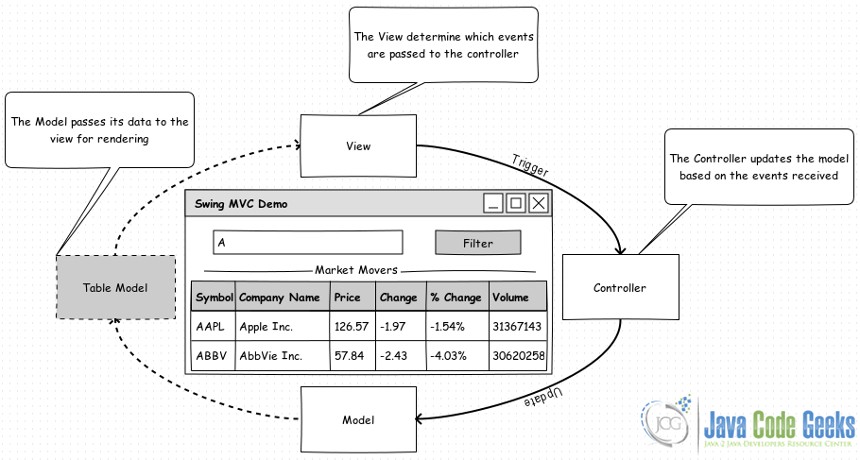
Now, lets see our concrete Swing MVC example where we have an application that let you filter stocks. The application UI contains a text field where the user can enter a filter string, button to start the filter and table where the filter results are displayed.
2. Swing MVC Example
2.1. Model
We create Model.java class which implements the TableModel interface (or, more likely, subclass the AbstractTableModel class). The job of this TableModel implementation is to serve as the interface between your data and the JTable as a view component. Also, we add a supplementary Constants.java class contains constants used through our code.
Model.java:
package com.jcg;
import javax.swing.table.DefaultTableModel;
/**
* @author ashraf
*
*/
@SuppressWarnings("serial")
public class Model extends DefaultTableModel {
public Model() {
super(Constants.DATA, Constants.TABLE_HEADER);
}
}
Constants.java:
package com.jcg;
/**
* @author ashraf_sarhan
*
*/
public class Constants {
public static final Object[] TABLE_HEADER = { "Symbol", "Company Name",
"Price", "Change", "% Change", "Volume" };
public static final Object[][] DATA = {
{ "BAC", "Bank of America Corporation", 15.98, 0.14, "+0.88%",
32157250 },
{ "AAPL", "Apple Inc.", 126.57, -1.97, "-1.54%", 31367143 },
{ "ABBV", "AbbVie Inc.", 57.84, -2.43, "-4.03%", 30620258 },
{ "ECA", "Encana Corporation", 11.74, -0.53, "-4.33%", 27317436 },
{ "VALE", "Vale S.A.", 6.55, -0.33, "-4.80%", 19764400 },
{ "FB", "Facebook, Inc.", 81.53, 0.64, "+0.78%", 16909729 },
{ "PBR", "Petróleo Brasileiro S.A. - Petrobras", 6.05, -0.12,
"-2.02%", 16181759 },
{ "NOK", "Nokia Corporation", 8.06, 0.01, "+0.12%", 13611860 },
{ "PCYC", "Pharmacyclics Inc.", 254.67, 24.19, "+10.50%", 13737834 },
{ "RAD", "Rite Aid Corporation", 7.87, -0.18, "-2.24%", 13606253 } };
}
2.2. View
We create View.java class which contains our main UI components, a JTextField where the user can enter a filter string, JButton to start the filter and JTable where the filter results are displayed.
View.java:
package com.jcg;
import java.awt.Dimension;
import javax.swing.BorderFactory;
import javax.swing.JButton;
import javax.swing.JFrame;
import javax.swing.JPanel;
import javax.swing.JScrollPane;
import javax.swing.JSplitPane;
import javax.swing.JTable;
import javax.swing.JTextField;
import javax.swing.border.TitledBorder;
/**
* @author ashraf
*
*/
public class View {
public View() {
// Create views swing UI components
JTextField searchTermTextField = new JTextField(26);
JButton filterButton = new JButton("Filter");
JTable table = new JTable();
// Create table model
Model model = new Model();
table.setModel(model);
// Create controller
Controller controller = new Controller(searchTermTextField, model);
filterButton.addActionListener(controller);
// Set the view layout
JPanel ctrlPane = new JPanel();
ctrlPane.add(searchTermTextField);
ctrlPane.add(filterButton);
JScrollPane tableScrollPane = new JScrollPane(table);
tableScrollPane.setPreferredSize(new Dimension(700, 182));
tableScrollPane.setBorder(BorderFactory.createTitledBorder(BorderFactory.createEtchedBorder(), "Market Movers",
TitledBorder.CENTER, TitledBorder.TOP));
JSplitPane splitPane = new JSplitPane(JSplitPane.VERTICAL_SPLIT, ctrlPane, tableScrollPane);
splitPane.setDividerLocation(35);
splitPane.setEnabled(false);
// Display it all in a scrolling window and make the window appear
JFrame frame = new JFrame("Swing MVC Demo");
frame.setDefaultCloseOperation(JFrame.EXIT_ON_CLOSE);
frame.add(splitPane);
frame.pack();
frame.setLocationRelativeTo(null);
frame.setVisible(true);
}
}
2.3. Controller
We create Controller.java class which implements the ActionListener interface, it will be invoked as a result of a user’s action on a view (i.e., it will be invoked because of the filter button click).
Controller.java:
package com.jcg;
import java.awt.event.ActionEvent;
import java.awt.event.ActionListener;
import javax.swing.JOptionPane;
import javax.swing.JTextField;
import javax.swing.table.DefaultTableModel;
/**
* @author ashraf
*
*/
public class Controller implements ActionListener {
private JTextField searchTermTextField = new JTextField(26);
private DefaultTableModel model;
public Controller(JTextField searchTermTextField, DefaultTableModel model) {
super();
this.searchTermTextField = searchTermTextField;
this.model = model;
}
@Override
public void actionPerformed(ActionEvent e) {
String searchTerm = searchTermTextField.getText();
if (searchTerm != null && !"".equals(searchTerm)) {
Object[][] newData = new Object[Constants.DATA.length][];
int idx = 0;
for (Object[] o: Constants.DATA) {
if ("*".equals(searchTerm.trim())) {
newData[idx++] = o;
} else {
if(String.valueOf(o[0]).startsWith(searchTerm.toUpperCase().trim())){
newData[idx++] = o;
}
}
}
model.setDataVector(newData, Constants.TABLE_HEADER);
} else {
JOptionPane.showMessageDialog(null,
"Search term is empty", "Error",
JOptionPane.ERROR_MESSAGE);
}
}
}
2.4. Running the Swing MVC Example
We create SwingMVCDemo.java class which serve as main class to running our example.
SwingMVCDemo.java:
package com.jcg;
import javax.swing.SwingUtilities;
/**
* @author ashraf_sarhan
*
*/
public class SwingMVCDemo {
public static void main(String[] args) {
SwingUtilities.invokeLater(new Runnable() {
public void run() {
try {
createAndShowGUI();
} catch (Exception e) {
e.printStackTrace();
}
}
});
}
public static void createAndShowGUI() throws Exception {
new View();
}
}
Output:
3. Download the Source Code
This was an example to show Java Swing MVC.
You can download the full source code of this example here: SwingMVCExampleCode.zip




This is a beautiful example .But as I am a new to this please give a small MVC Java swing example with Mysql database table connectivity. In a single program I can do it but it becomes very tough to split in MVC.
With Regards
What does the call to super() in your controller class constructor do? You aren’t extending a superclass, you’re only implementing the ActionListener interface.
Sorry but this is a bad example. Accordig to MVC approach you shouldn’t set listeners in ‘View’
class. You should set listener in Controller class instead