For Each Loop Java 8 Example
In this post, we feature a comprehensive For Each Loop Java 8 Example. Foreach method, it is the enhanced for loop that was introduced in Java since J2SE 5.0.
Java 8 came up with a new feature to iterate over the Collection classes, by using the forEach() method of the Iterable interface or by using the new Stream class.
In this tutorial, we will learn how to iterate over a List, Set and Map using the Java forEach method.
1. For Each Loop in Java – Introduction
As of Java 5, the enhanced for loop was introduced. This is mainly used to traverse a collection of elements including arrays.
From Java 8 and on, developers can iterate over a List or any Collection without using any loop in Java programming, because of this enhanced for loop. The new Stream class provides a forEach method, which can be used to loop over all of the selected elements of List, Set, and Map. This enhanced loop called forEach() provides several advantages over the traditional for loop e.g. We can execute it in parallel by just using a Parallel Stream instead of Regular Stream.
Since developers are working with stream, it allows them to filter and map the elements. Once they are done with filtering and mapping, they can use the forEach() method to work over them. We can even use method reference and lambda expression inside the forEach() method, resulting in more understandable and brief code.
An important thing about the forEach() method is that it is a Terminal Operation, which means developers cannot reuse the Stream after calling this method. It will throw IllegalStateException if developers try to call another method on this Stream.
Do remember, you can also call the forEach() method without obtaining the Stream from the List, e.g. sList.forEach(), because the forEach() method is also defined in Iterable interface, but obtaining Stream gives them further choices e.g. filtering, mapping or flattening etc.
1.1 forEach Signature in Java
We can write this useful tool in two ways:
- As a method
- As a simple for loop
As a method, in Iterable interface, the forEach() method takes a single parameter which is a functional interface. Developers can pass the Lambda Expression as an argument and it can be coded as shown below.
1 2 3 4 5 6 7 | public interface Iterable<T> {default void forEach(Consumer<super T> action) { for(T t : this) { action.accept(t); }} |
As for a simple for loop:
for(data_type item : collection) {
...
}
-
collectionis an array variable or collection which you have to loop through. -
itemis an item from the collection.
1.2 Things to Remember
forEach()is a terminal operation, which means once calling this method on a stream, we cannot call another method. It will result in a runtime exception- When developers call the
forEach()method on a parallel stream, the iteration order is not guaranteed, but developers can ensure that ordering by calling theforEachOrdered()method - There are two
forEach()methods in Java8, one defined inside theIterableand other inside thejava.util.stream.Streamclass. If the purpose offorEach()is just iteration then we can directly call it (i.e.list.forEach()orset.forEach()etc). But if developers want to do some operations then get the stream first and then do that operation and finally callforEach()method - Use of
forEach()results in a readable and cleaner code - Favor using
forEach()with Streams because streams are slow and not evaluated until a terminal operation is called
1.3 Java For Loop enhanced – advantages
There are several advantages of using the forEach() statement over the traditional for loop in Java e.g.
- More manageable code
- Developers can pass the Lambda Expression, which gives them the substantial flexibility to change what they do in the loop
forEach()looping can be made parallel with minimum effort i.e. Without writing a single line of parallel code, all they need to do is call aparallelStream()method
1.4 For vs forEach in Java
- Use: Between
forandforeachis that, in the case of indexable objects, you do not have access to the index. - Performance: When accessing collections, a
foreachis significantly faster than theforloop’s array access. Αt least with primitive and wrapper-arrays when accessing arrays, access via indexes is dramatically faster.
Now, open up the Eclipse Ide and let’s see how to iterate over a List using the forEach() method of Java8.
2. For Each Loop Java 8 Example
2.1 Technologies used
We are using Eclipse Oxygen, JDK 1.8 and Maven.
2.2 Project Structure
Firstly, let us review the final project structure if you are confused about where you should create the corresponding files or folder later!
2.3 Project Creation
This section will show you how to create a Java-based Maven project with Eclipse. In Eclipse IDE, go to File -> New -> Maven Project.
In the New Maven Project window, it will ask you to select project location. By default, ‘Use default workspace location’ will be selected. Select the ‘Create a simple project (skip archetype selection)’ check-box and just click on next button to go ahead.
It will ask you to ‘Enter the group and the artifact id for the project’. We will input the details as shown in the below image. The version number will be by default: 0.0.1-SNAPSHOT.
Click on Finish and the creation of a maven project is completed. If you see, it has downloaded the maven dependencies and a pom.xml file will be created. It will have the following code:
pom.xml
1 2 3 4 5 6 7 | <project xmlns="http://maven.apache.org/POM/4.0.0" xmlns:xsi="http://www.w3.org/2001/XMLSchema-instance" xsi:schemaLocation="http://maven.apache.org/POM/4.0.0 http://maven.apache.org/xsd/maven-4.0.0.xsd"> <modelVersion>4.0.0</modelVersion> <groupId>Java8Foreach</groupId> <artifactId>Java8Foreach</artifactId> <version>0.0.1-SNAPSHOT</version> <packaging>jar</packaging></project> |
Developers can start adding the dependencies that they want. Let’s start building the application!
3. Application Building
Below are the steps involved in developing this application.
3.1 Java Class Implementation
Let’s create the required Java files. Right-click on the src/main/java folder, New -> Package.
A new pop window will open where we will enter the package name as: com.jcg.java.
Once the package is created in the application, we will need to create the implementation class to show the operation of forEach() method. Right-click on the newly created package: New -> Class.
A new pop window will open and enter the file name as: ForEachDemo. The implementation class will be created inside the package: com.jcg.java.
3.1.1 forEach function in Java 8
Here is a sample program to show how to use the forEach() statement to iterate over every element of a List, Set, Map or Stream in Java.
ForEachDemo.java
001 002 003 004 005 006 007 008 009 010 011 012 013 014 015 016 017 018 019 020 021 022 023 024 025 026 027 028 029 030 031 032 033 034 035 036 037 038 039 040 041 042 043 044 045 046 047 048 049 050 051 052 053 054 055 056 057 058 059 060 061 062 063 064 065 066 067 068 069 070 071 072 073 074 075 076 077 078 079 080 081 082 083 084 085 086 087 088 089 090 091 092 093 094 095 096 097 098 099 100 101 102 103 104 105 106 107 | package com.jcg.java;import java.util.ArrayList;import java.util.Arrays;import java.util.HashMap;import java.util.HashSet;import java.util.List;import java.util.Map;import java.util.Set;public class ForEachDemo { /**** EXAMPLE METHOD #1 ****/ private static void iterateListUsingForEach() { /*** List Instantiation :: Type #1 ***/ List<String> cList = new ArrayList<String>(); cList.add("India"); cList.add("USA"); cList.add("Japan"); cList.add("Canada"); cList.add("Singapore"); /*** List Instantiation :: Type #2 ***/ // List<String> cList = Arrays.asList("India", "USA", "Japan", "Canada", "Singapore"); System.out.println("<------------Iterating List By Passing Lambda Expression-------------->"); cList.forEach(cName -> System.out.println(cName)); System.out.println(); // You Can Even Replace Lambda Expression With Method Reference. Here We Are Passing The Lambda Parameter As It Is To The Method. System.out.println("<------------Iterating List By Passing Method Reference--------------->"); cList.forEach(System.out::println); System.out.println(); // There Is One More Foreach() Method On Stream Class, Which Operates On Stream And Allows You To Use Various Stream Methods E.g. filter(), mapToInt() Etc. System.out.println("<------------Printing Elements Of List By Using 'forEach' Method------------>"); cList.stream().forEach(System.out::println); System.out.println(); // Using Stream API & Filter. System.out.println("<------------Printing Specific Element From List By Using Stream & Filter------------>"); cList.stream().filter(cname -> cname.startsWith("S")).forEach(System.out::println); System.out.println(); // You Can Also Use 'forEach' With Parallel Stream. In This, The Order Will Not Be Guaranteed. System.out.println("<------------Printing Elements Of List By Using Parallel Stream------------>"); cList.parallelStream().forEach(cName -> System.out.println(cName)); } /**** EXAMPLE METHOD #2 ****/ private static void iterateSetUsingForEach() { Set <String> persons = new HashSet<String> (); persons.add("Java Geek"); persons.add("Sam"); persons.add("David"); persons.add("April O' Neil"); persons.add("Albus"); System.out.println("<------------Iterating Set By Passing Lambda Expression-------------->"); persons.forEach((pName) -> System.out.println(pName)); System.out.println(); System.out.println("<------------Iterating Set By Passing Method Reference--------------->"); persons.forEach(System.out::println); } /**** EXAMPLE METHOD #3 ****/ private static void iterateMapUsingForEach() { Map<String, String> days = new HashMap<String, String>(); days.put("1", "SUNDAY"); days.put("2", "MONDAY"); days.put("3", "TUESDAY"); days.put("4", "WEDNESDAY"); days.put("5", "THURSDAY"); days.put("6", "FRIDAY"); days.put("7", "SATURDAY"); System.out.println("<------------Iterating Map Using 'forEach' Method--------------->"); days.forEach((key, value) -> { System.out.println(key + " : " + value); }); } public static void main(String[] args) { // Iterate Through List Using 'forEach' Method iterateListUsingForEach(); System.out.println(); // Iterate Through Set Using 'forEach' Method iterateSetUsingForEach(); System.out.println(); // Iterate Through Map Using 'forEach' Method iterateMapUsingForEach(); }} |
3.1.2 For Each loop before Java 8
Here is a sample program to show how to use a for-each loop with a List, Set, Map in Java.
For_each_loop.java
import java.util.ArrayList;
import java.util.Arrays;
import java.util.HashMap;
import java.util.HashSet;
import java.util.List;
import java.util.Map;
import java.util.Set;
public class For_each_loop {
/**** EXAMPLE METHOD #1 ****/
private static void ListUsingForEach() {
/*** List Instantiation :: Type #1 ***/
List cList = new ArrayList();
cList.add("India");
cList.add("USA");
cList.add("Japan");
cList.add("Canada");
cList.add("Singapore");
for(String clist: cList) {
System.out.println(clist);
}
}
private static void SetUsingForEach() {
Set persons = new HashSet ();
persons.add("Java Geek");
persons.add("Sam");
persons.add("David");
persons.add("April O' Neil");
persons.add("Albus");
for(String person: persons) {
System.out.println(person);
}
}
private static void MapUsingForEach() {
Map days = new HashMap();
days.put("1", "SUNDAY");
days.put("2", "MONDAY");
days.put("3", "TUESDAY");
days.put("4", "WEDNESDAY");
days.put("5", "THURSDAY");
days.put("6", "FRIDAY");
days.put("7", "SATURDAY");
for(Map.Entry day: days.entrySet()) {
System.out.println(day);
}
}
public static void main(String[] args) {
System.out.println("List using For each loop :");
ListUsingForEach();
System.out.println();
System.out.println("Set Using For Each :");
SetUsingForEach();
System.out.println();
System.out.println("Map Using For Each :");
MapUsingForEach();
}
}
4. Run the Application
To run the application, developers need to right-click on the class, Run As -> Java Application. Developers can debug the example and see what happens after every step!
5. Project Demo
Developers can write more code by following the above techniques. I suggest you experiment with different stream methods to learn more. The above code shows the following logs as output.
Output of forEach() method
01 02 03 04 05 06 07 08 09 10 11 12 13 14 15 16 17 18 19 20 21 22 23 24 25 26 27 28 29 30 31 32 33 34 35 36 37 38 39 40 41 42 43 44 45 46 47 48 49 50 51 52 53 54 55 56 57 58 59 | # Logs for 'EXAMPLE METHOD #1' #================================<------------Iterating List By Passing Lambda Expression-------------->IndiaUSAJapanCanadaSingapore<------------Iterating List By Passing Method Reference--------------->IndiaUSAJapanCanadaSingapore<------------Printing Elements Of List By Using 'forEach' Method------------>IndiaUSAJapanCanadaSingapore<------------Printing Specific Element From List By Using Stream & Filter------------>Singapore<------------Printing Elements Of List By Using Parallel Stream------------>JapanIndiaCanadaUSASingapore# Logs for 'EXAMPLE METHOD #2' #================================<------------Iterating Set By Passing Lambda Expression-------------->April O' NeilAlbusJava GeekDavidSam<------------Iterating Set By Passing Method Reference--------------->April O' NeilAlbusJava GeekDavidSam# Logs for 'EXAMPLE METHOD #3' #================================<------------Iterating Map Using 'forEach' Method--------------->1 : SUNDAY2 : MONDAY3 : TUESDAY4 : WEDNESDAY5 : THURSDAY6 : FRIDAY7 : SATURDAY |
Output of for-each loop
List using For each loop : India USA Japan Canada Singapore Set Using For Each : April O' Neil Albus Java Geek David Sam Map Using For Each : 1=SUNDAY 2=MONDAY 3=TUESDAY 4=WEDNESDAY 5=THURSDAY 6=FRIDAY 7=SATURDAY
That’s all for this post. Happy Learning!
6. Summary
As we stated at the beginning, forEach is an enhanced for loop and it was introduced in Java since J2SE 5.0. In this article, we learned how to use the For Each loop in Java 8.
By following this example, developers can easily get to speed with respect to using the forEach() method to iterate over any Collection, List, Set or Queue in Java.
7. More articles
8. Download the Eclipse Project
This was a For Each Loop Java 8 Example.
You can download the full source code of this example here: For Each Loop Java 8 Example
Last updated on Apr. 29th, 2021

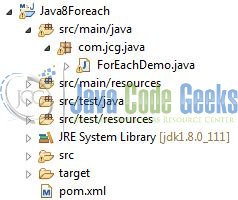
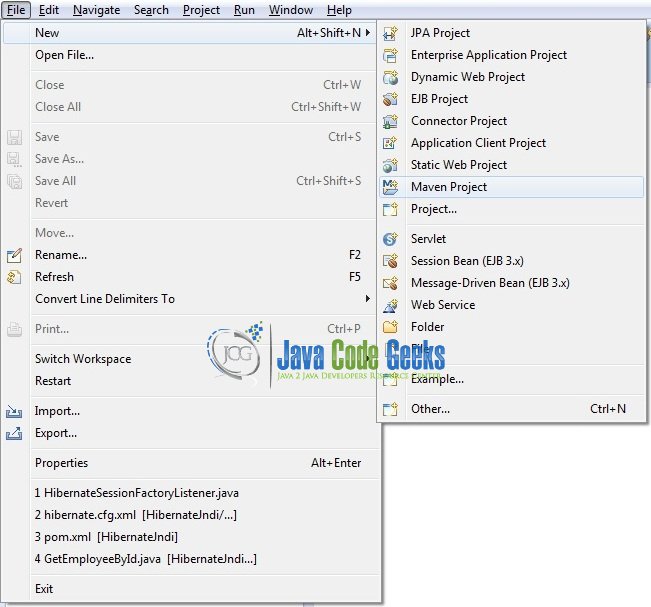
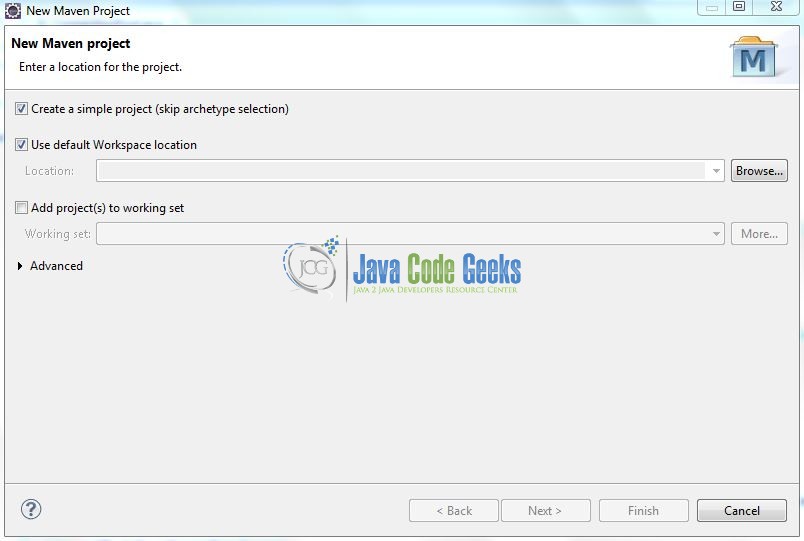
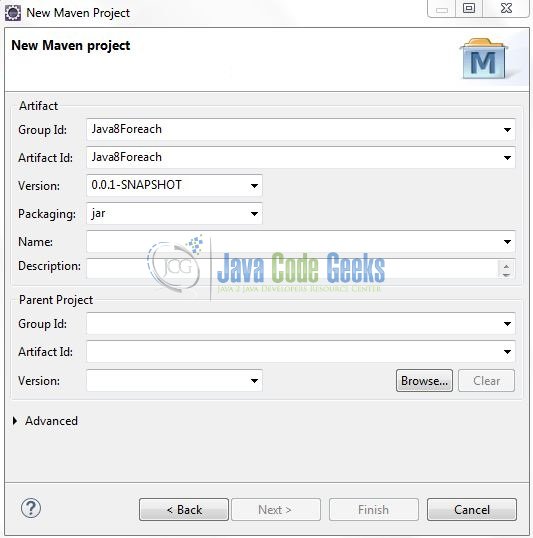
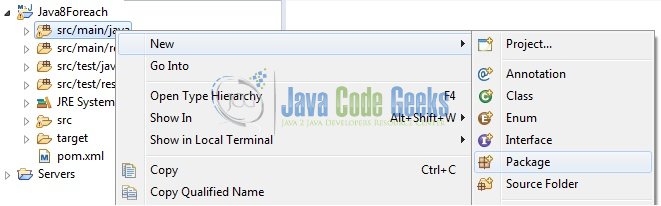
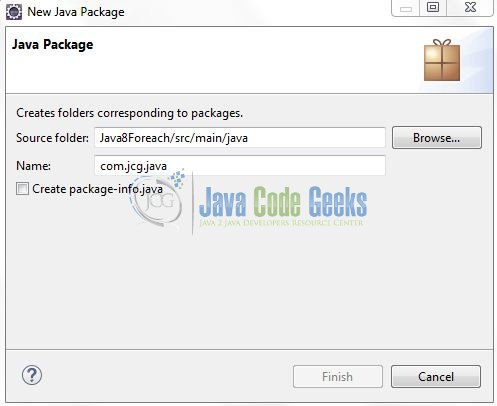
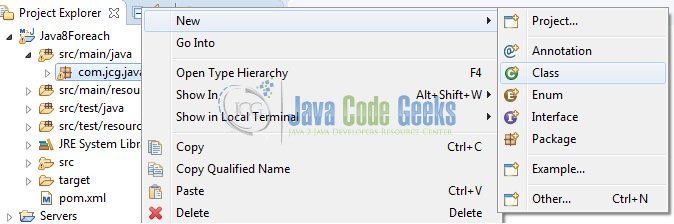
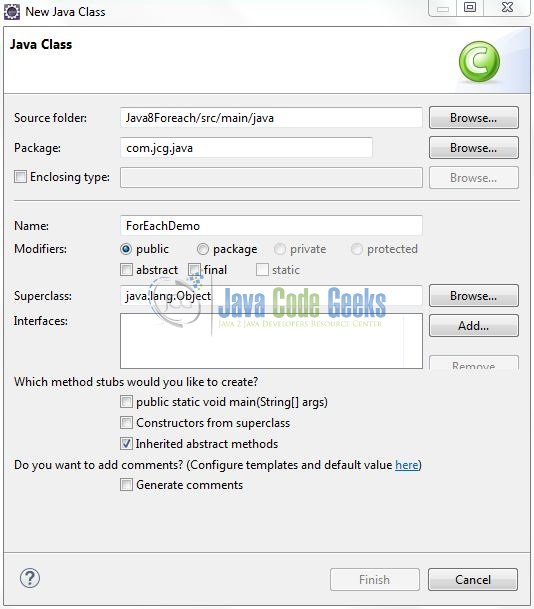

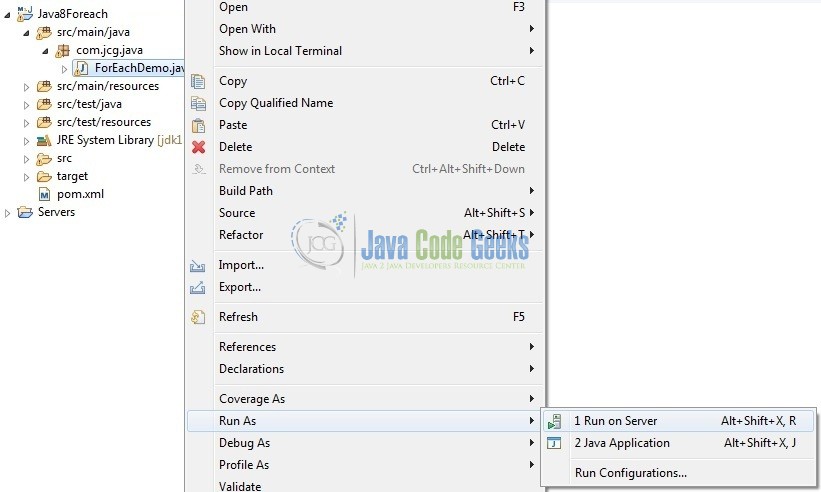


Please fix the code below:
[ List cList = new ArrayList ();]
[ Set persons = new HashSet ();]
[Map days = new HashMap ();]
[ for(Map.Entry day: days.entrySet()) {]
Indeed, I’m a big fan of Java 8 foreach method! Great article, your are doing great… Keep it up