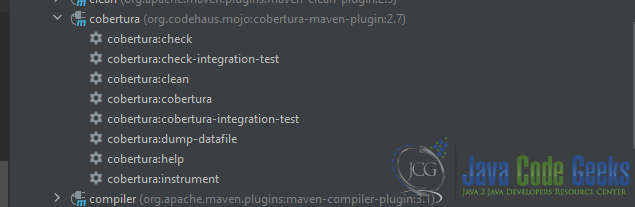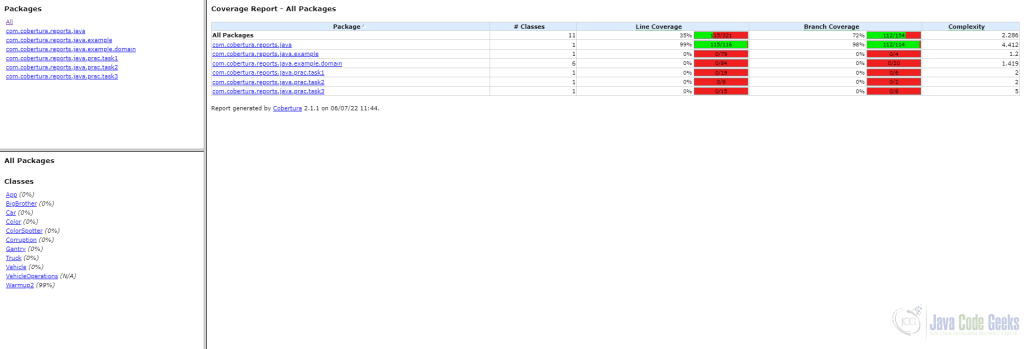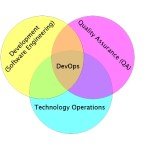Cobertura Tutorial
1. Introduction
Every time you write code, you need to write tests to cover at least your code. For writing tests, you have to add some libraries like JUnit or other libraries in this way. In generating coverage code reports, you need to add additional dependencies like JaCoCo, Jcov, or Cobertura.
For the purpose of this article, we will cover the Cobertura tool which will help you to generate the code coverage for your tests. This is a free Java tool that calculates the percentage of code accessed by tests.
The official website for this tool you can find here.
2. Maven Configuration for Cobertura
If you want to integrate this plugin into your maven project you can add it to your maven configuration.
...
<build>
...
<plugins>
...
<plugin>
<groupId>org.codehaus.mojo</groupId>
<artifactId>cobertura-maven-plugin</artifactId>
<version>2.7</version>
<configuration>
<formats>
<format>html</format>
<format>xml</format>
</formats>
<aggregate>true</aggregate>
</configuration>
<executions>
<execution>
<phase>post-integration-test</phase>
<goals>
<goal>check</goal>
<goal>cobertura</goal>
</goals>
</execution>
</executions>
</plugin>
...
</plugins>
...
</build>
...
After you added this plugin, you will be able to see Cobertura tasks in the plugins.
3. Installing Cobertura plugin in Jenkins
To be able to see the coverage in the Jenkins jobs you will have first to configure your maven project to support this feature. This can be done with profiles in the maven configuration.
<project ...>
...
<profiles>
<!-- Jenkins by default defines a property BUILD_NUMBER which is used to enable the profile. -->
<profile>
<id>jenkins</id>
<activation>
<property>
<name>env.BUILD_NUMBER</name>
</property>
</activation>
<build>
<pluginManagement>
<plugins>
<plugin>
<groupId>org.codehaus.mojo</groupId>
<artifactId>cobertura-maven-plugin</artifactId>
<version>2.2</version>
<configuration>
<formats>
<format>xml</format>
</formats>
</configuration>
<executions>
<execution>
<phase>package</phase>
<goals>
<goal>cobertura</goal>
</goals>
</execution>
</executions>
</plugin>
</plugins>
</pluginManagement>
</build>
</profile>
</profiles>
...
</project>
The other way around is installing Cobertura plugin in your Jenkins instance. To install the plugin, login into Jenkins, go to the Manage Jenkins tab and then go to the Plugin Manager. From the plugin manager, go to the Available tab and type Cobertura.
Furthermore, you can find more information on the official website of the Jenkins plugins.
4. Generating Code Coverage Reports with Maven
You can generate code coverage reports by just calling some tasks from Maven. With this maven plugin, you will have multiple tasks to generate test reports. For the purpose of this demo, we will show you the Cobertura task shown in the previous section.
To generate your tests report just simple run: mvn cobertura:cobertura in your project.
Basically, it will show all the packages where the tests covered that part of that code.
5. Conclusion
Writing tests and generating reports are mandatory on some projects. With this article, we cover most of the important things that you need to configure test reports with Cobertura. Besides that, we introduced you to the Maven dependencies and Jenkins configuration.