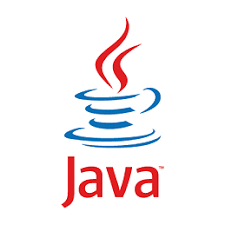Basic Operators: ^ in Java
In this post, we feature a comprehensive article about the Bitwise Operator ^ in Java.
1. Introduction
Bitwise XOR (exclusive or) is one of the bitwise operators which operate on individual bits. It is denoted by ^ symbol. ^ requires two arguments in order to work and it performs XOR operation between them in their binary form. XOR returns true only if both the binary arguments have different values otherwise it return false.
2. Usage of the bitwise operator ^ in Java
Let’s check an example using ^ operator.
01 02 03 04 05 06 07 08 09 10 11 12 13 14 15 16 17 18 19 20 21 22 23 24 25 26 27 28 | public class BitwiseXORExample { public static void main(String[] args) { // XOR with boolean values System.out.println("XOR with boolean values : "); printValues(true, true); printValues(true, false); printValues(false, true); printValues(false, false); // XOR with int values System.out.println("\nXOR with int values : "); printValues(10, 11); printValues(11, 10); printValues(10, 10); printValues(11, 11); } public static void printValues(boolean a, boolean b) { System.out.println("a = " + a + ",\tb = " + b + ",\ta^b = " + (a ^ b)); } public static void printValues(int a, int b) { int c = (a ^ b); System.out.println("a = " + a + " (binary form : " + Integer.toBinaryString(a) + ") \tb = " + b + " (binary form : " + Integer.toBinaryString(b) + "),\ta^b = " + c + " (binary form : " + Integer.toBinaryString(c) + ")"); }} |
Output
01 02 03 04 05 06 07 08 09 10 11 | XOR with boolean values : a = true, b = true, a^b = falsea = true, b = false, a^b = truea = false, b = true, a^b = truea = false, b = false, a^b = falseXOR with int values : a = 10 (binary form : 1010) b = 11 (binary form : 1011), a^b = 1 (binary form : 1)a = 11 (binary form : 1011) b = 10 (binary form : 1010), a^b = 1 (binary form : 1)a = 10 (binary form : 1010) b = 10 (binary form : 1010), a^b = 0 (binary form : 0)a = 11 (binary form : 1011) b = 11 (binary form : 1011), a^b = 0 (binary form : 0) |
Here we can see, for boolean values, ^ operator return false if both input variables a and b have same values, else it returns true.
However, when we use ^ operator with integer values, XOR operation is performed in their binary form on each bit. For example when a and b has value 10 and 11, and their binary representation is 1010 and 1011 respectively, then a^b is performed as follows:
0 ^ 1=1
1 ^ 1=0
0 ^ 0=0
1 ^ 1=0
Another usage of the bitwise operator is condition check.
Let’s consider a problem where we have to find those numbers which are divisible by either 5 or 3, but not both.
BitWiseXORForConditionCheck.java
01 02 03 04 05 06 07 08 09 10 11 12 13 14 15 16 17 18 19 20 21 22 23 24 25 | public class BitWiseXORForConditionCheck { public static void main(String[] args) { int rangeStart = 5; int rangeEnd = 20; System.out.println("old way : "); for (int i = rangeStart; i <= rangeEnd; i++) { if (isDivisbleByEither3Or5OldWay(i)) System.out.print(i + "\t"); } System.out.println("\nXOR way :"); for (int i = rangeStart; i <= rangeEnd; i++) { if (isDivisbleByEither3Or5(i)) System.out.print(i + "\t"); } } static boolean isDivisbleByEither3Or5(int a) { return (a % 3 == 0) ^ (a % 5 == 0); } static boolean isDivisbleByEither3Or5OldWay(int a) { return ((a % 3 == 0) && !(a % 5 == 0)) || (!(a % 3 == 0) && (a % 5 == 0)); }} |
Output
1 2 3 4 | old way : 5 6 9 10 12 18 20 XOR way :5 6 9 10 12 18 20 |
Here as we can see, the method which uses ^ looks cleaner and readable than the traditional approach using && operator.
3. Download the source code
You can download the full source code of this example here: Basic Operators: ^ in Java