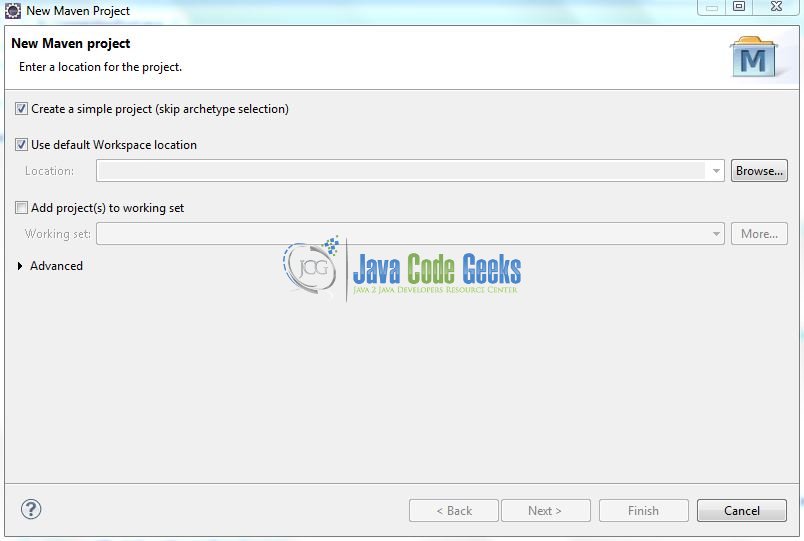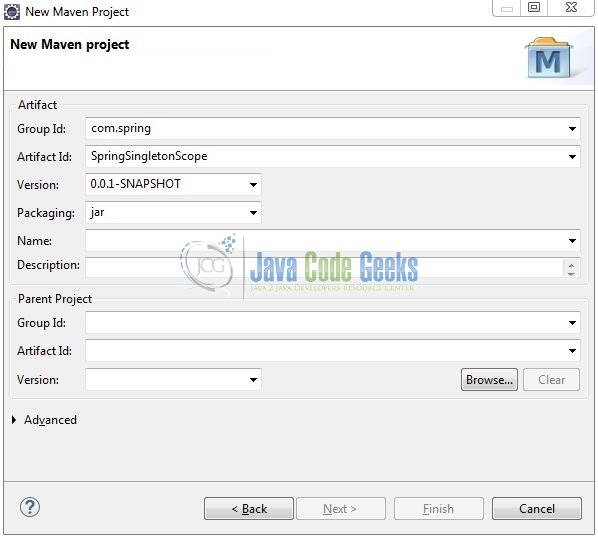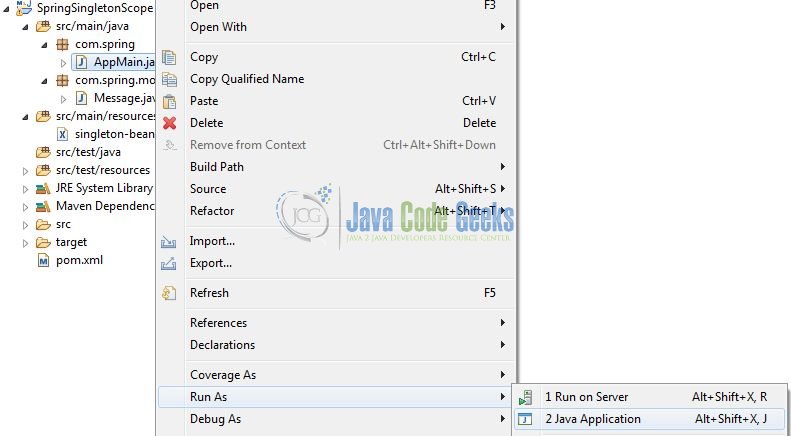Spring Singleton Bean Scope Example
In the spring framework, developers can create beans using the in-built spring bean scopes. Out of five in-built scopes, Singleton and Prototype are primary and available in any type of IOC containers. This tutorial will explore the Singleton bean that returns a single bean instance per IOC container.
1. Introduction
1.1 Spring Framework
- Spring is an open-source framework created to address the complexity of an enterprise application development
- One of the chief advantages of the Spring framework is its layered architecture, which allows the developer to be selective about which of its components they can use while providing a cohesive framework for
J2EEapplication development - Spring framework provides support and integration to various technologies for e.g.:
- Support for Transaction Management
- Support for interaction with the different databases
- Integration with the Object Relationship frameworks for e.g. Hibernate, iBatis etc
- Support for Dependency Injection which means all the required dependencies will be resolved with the help of containers
- Support for
RESTstyle web-services
1.2 Spring Bean Scopes
In the spring framework, the bean scope determines:
- Which type of bean instance should be returned from the spring container
- When the bean will come into existence and how long it stays in the spring container
There are five types of bean scopes available and let’s briefly list down all of them.
| Scope | Effect |
| Singleton | A single bean instance is created per IOC container and this is the default scope |
| Prototype | A new bean instance is created each time the bean is requested from the IOC container |
| Request | A single bean instance is created and available during the lifecycle of the HTTP request. Only valid with a web-aware spring ApplicationContext container |
| Session | A single bean instance is created and available during the lifecycle of the HTTP session. Only valid with a web-aware spring ApplicationContext container |
| Global-Session | A single bean instance is created and available during the lifecycle of the global HTTP session (i.e. for portlet environments). Only valid with a web-aware spring ApplicationContext container |
1.2.1 Spring Singleton Bean Scope
Singleton scope in the spring framework is the default bean scope in the IOC container. It tells the container to exactly create a single instance of the object. This single instance is stored in the cache and all the subsequent requests for that named bean return the cached instance. Below snippet shows how to specify the singleton scope bean in the configuration file.
Code Snippet
<!-- To specify singleton scope is redundant --> <bean id="id" class="com.spring.model.Bean" scope="singleton" /> //or <bean id="id" class="com.spring.model.Bean" />
But developers can define the scope of a bean using the @Scope(value= ConfigurableBeanFactory.SCOPE_SINGLETON) annotation. Below snippet shows how to specify the singleton scope bean using the Java configuration.
Code Snippet
@Component
//This statement is redundant. Singleton is the default scope!
@Scope("singleton")
public class Bean {
......
}
Always remember, if no bean scope is specified in the bean configuration file or by the @Scope annotation, then it will be singleton by default. Now, open up the Eclipse IDE and let us see how to create a singleton bean using the xml-based configuration in the spring framework.
2. Spring Singleton Bean Scope Example
Here is a systematic guide for implementing this tutorial in the spring framework.
2.1 Tools Used
We are using Eclipse Kepler SR2, JDK 8 and Maven. Having said that, we have tested the code against JDK 1.7 and it works well.
2.2 Project Structure
Firstly, let us review the final project structure, in case you are confused about where you should create the corresponding files or folder later!
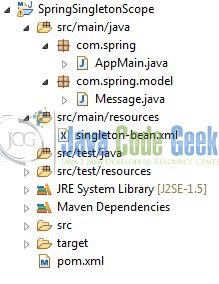
2.3 Project Creation
This section will demonstrate how to create a Java-based Maven project with Eclipse. In Eclipse IDE, go to File -> New -> Maven Project.
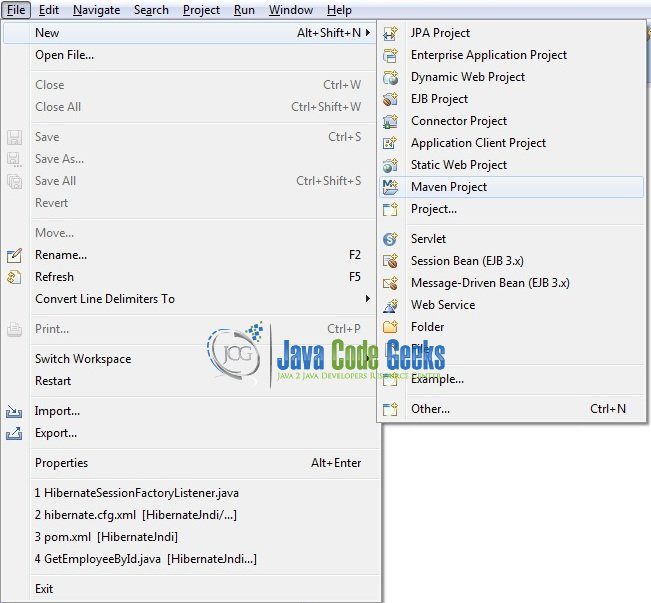
In the New Maven Project window, it will ask you to select project location. By default, ‘Use default workspace location’ will be selected. Select the ‘Create a simple project (skip archetype selection)’ checkbox and just click on next button to proceed.
It will ask you to ‘Enter the group and the artifact id for the project’. We will input the details as shown in the below image. The version number will be by default: 0.0.1-SNAPSHOT.
Click on Finish and the creation of a maven project is completed. If you observe, it has downloaded the maven dependencies and a pom.xml file will be created. It will have the following code:
pom.xml
<project xmlns="http://maven.apache.org/POM/4.0.0" xmlns:xsi="http://www.w3.org/2001/XMLSchema-instance" xsi:schemaLocation="http://maven.apache.org/POM/4.0.0 http://maven.apache.org/xsd/maven-4.0.0.xsd"> <modelVersion>4.0.0</modelVersion> <groupId>com.spring</groupId> <artifactId>SpringSingletonScope</artifactId> <version>0.0.1-SNAPSHOT</version> <packaging>jar</packaging> </project>
We can start adding the dependencies that developers want like Spring Core, Spring Context etc. Let us start building the application!
3. Application Building
Below are the steps involved in developing this application.
3.1 Maven Dependencies
Here, we specify the dependencies for the spring framework. Maven will automatically resolve the rest dependencies such as Spring Beans, Spring Core etc. The updated file will have the following code:
pom.xml
<project xmlns="http://maven.apache.org/POM/4.0.0" xmlns:xsi="http://www.w3.org/2001/XMLSchema-instance"
xsi:schemaLocation="http://maven.apache.org/POM/4.0.0 http://maven.apache.org/xsd/maven-4.0.0.xsd">
<modelVersion>4.0.0</modelVersion>
<groupId>com.spring</groupId>
<artifactId>SpringSingletonScope</artifactId>
<version>0.0.1-SNAPSHOT</version>
<dependencies>
<!-- https://mvnrepository.com/artifact/org.springframework/spring-beans -->
<dependency>
<groupId>org.springframework</groupId>
<artifactId>spring-beans</artifactId>
<version>5.0.8.RELEASE</version>
</dependency>
<!-- https://mvnrepository.com/artifact/org.springframework/spring-context -->
<dependency>
<groupId>org.springframework</groupId>
<artifactId>spring-context</artifactId>
<version>5.0.8.RELEASE</version>
</dependency>
</dependencies>
<build>
<finalName>${project.artifactId}</finalName>
</build>
</project>
3.2 Java Class Creation
Let us write the Java classes involved in this application.
3.2.1 Implementation of Model class
The model class contains two fields for demonstrating the use of singleton bean scope. Add the following code to it:
Message.java
package com.spring.model;
public class Message {
private int id;
private String message;
public int getId() {
return id;
}
public void setId(int id) {
this.id = id;
}
public String getMessage() {
return message;
}
public void setMessage(String message) {
this.message = message;
}
@Override
public String toString() {
return "Message [Id= " + id + ", Message= " + message + "]";
}
}
3.2.2 Implementation of Utility class
The configuration class defines the bean definition for the model class. Add the following code to it:
AppConfig.java
package com.spring;
import org.springframework.context.ApplicationContext;
import org.springframework.context.support.AbstractApplicationContext;
import org.springframework.context.support.ClassPathXmlApplicationContext;
import com.spring.model.Message;
public class AppMain {
public static void main(String[] args) {
ApplicationContext ac = new ClassPathXmlApplicationContext("singleton-bean.xml");
Message message1 = ac.getBean("messageServ", Message.class);
// Setting the object properties.
message1.setId(1001);
message1.setMessage("Hello world!");
System.out.println(message1.toString());
// Retrieve it again.
Message message2 = ac.getBean("messageServ", Message.class);
System.out.println(message2.toString());
// Closing the context object.
((AbstractApplicationContext)ac).close();
}
}
3.3 Configuration Files
Following is the bean configuration file required for the singleton scope. Do note, if no bean scope is specified in the bean configuration file, it defaults to Singleton. A typical bean configuration file will look like this:
singleton-bean.xml
<?xml version="1.0" encoding="UTF-8"?> <beans xmlns="http://www.springframework.org/schema/beans" xmlns:xsi="http://www.w3.org/2001/XMLSchema-instance" xsi:schemaLocation="http://www.springframework.org/schema/beans http://www.springframework.org/schema/beans/spring-beans.xsd"> <!-- Default Bean Scope In Spring Framework Is 'Singleton' --> <bean id="messageServ" class="com.spring.model.Message" /> <!-- <bean id="messageServ" class="com.spring.model.Message" scope="singleton" /> --> </beans>
4. Run the Application
To execute the application, right click on the AppMain class, Run As -> Java Application. Developers can debug the example and see what happens after every step. Enjoy!
5. Project Demo
The code shows the following logs as follows.
Logs
INFO: Loading XML bean definitions from class path resource [singleton-bean.xml] Message [Id= 1001, Message= Hello world!] Message [Id= 1001, Message= Hello world!]
Since the messageServ bean is in singleton scope, the second fetch by the message2 object will display the details set by the message1 object, even if it is fetched by the new getBean() method.
That is all for this tutorial and I hope the article served you whatever you were looking for. Happy Learning and do not forget to share!
6. Conclusion
This post defines the different bean scopes provided by the spring framework and how to effectively use and manage the singleton scope in a spring application.
- In Singleton, only one instance per IOC container and this is the default scope in spring
- For a singleton bean, the lifecycle of a bean is never impacted
- It always returns the single instance for every fetch with the
getBean()method - In Singleton, the bean instance is not thread-safe
Developers can download the sample application as an Eclipse project in the Downloads section.
7. Download the Eclipse Project
This was an example of Spring Singleton Bean Scope.
You can download the full source code of this example here: SpringSingletonScope