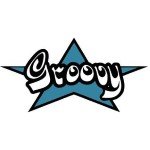regex
Simple validation example
In this example we shall show you how to make a simple validation of a String, using a Matcher against a specified Pattern. To make a simple String validation one should perform the following steps:
- Create a new Pattern, by compiling to it a regular expression. The regular expression constructed here is the word “Java” followed by a space character and one digit. In order to do so, use
compile(String regex)API method of Pattern. - Use
matcher(CharSequence input)API method of Pattern to create a Matcher that will match the given String input against this pattern. - Use
find()API method of Matcher to try to find the next subsequence of the String input sequence that matches the pattern. The method returns true if, and only if, a subsequence of the input sequence matches this matcher’s pattern. In the example the given in input contains the word “Java” followed by a space character and the digit 5, so the method returns true,
as described in the code snippet below.
Note that the compile(String regex) API method of Pattern might throw a PatternSyntaxException, that indicates a syntax error in the regular-expression pattern. The application exits if this exception occurs, with System.exit(0) API method.
package com.javacodegeeks.snippets.core;
import java.util.regex.Matcher;
import java.util.regex.Pattern;
import java.util.regex.PatternSyntaxException;
public class Main {
public static void main(String args[]) {
Pattern pattern = null;
try {
pattern = Pattern.compile("Java \\d");
} catch (PatternSyntaxException e) {
e.printStackTrace();
System.exit(0);
}
String str = "I love Java 5";
Matcher m = pattern.matcher(str);
System.out.println("result=" + m.find());
}
}
Output:
result=true
This was an example of how to make a simple validation of a String, using a Matcher against a Pattern in Java.