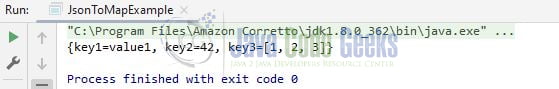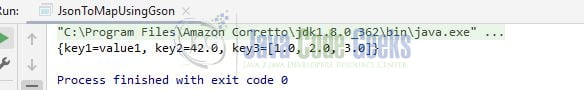JsonNode to Map Conversion
Hello. In this tutorial, we will comprehend and apply various Java methods to transform a JSON string into a Java Map.
1. Introduction
There are multiple ways to convert a JSON string to a Java Map.
- Using Jackson Library:
- Utilize
ObjectMapperclass to deserialize JSON into aMap. - Configurable for different JSON structures and data types.
- Utilize
- Using Gson Library:
- Use
Gsonto parse JSON into aMap. - Allows customization through
TypeToken.
- Use
- Using Java 8 Streams:
- Convert JSON string to a stream of key-value pairs.
- Collect stream into a
MapusingCollectors.toMap().
2. Using the Jackson Library
Jackson is a popular Java library for working with JSON data. It provides a comprehensive set of features for reading, writing, and manipulating JSON data. Jackson uses a powerful and flexible data binding approach, which allows you to convert JSON data to Java objects and vice versa. The ObjectMapper class is the core component of the Jackson Library. It provides methods to read and write JSON data. Here are some key concepts to understand:
- Deserialization: Deserialization is the process of converting JSON data into Java objects. The
ObjectMapperclass offers various methods to perform deserialization, allowing you to map JSON data to different types of Java objects, including maps, lists, custom objects, and more. - Serialization: Serialization is the opposite of deserialization—it involves converting Java objects into JSON data. The
ObjectMapperclass also facilitates serialization, enabling you to create JSON representations of your Java objects.
2.1 Working with JSON and Java Maps
When converting a JSON string to a Java map using Jackson, you’re essentially instructing Jackson to parse the JSON structure and map its components to the corresponding Java map structure. A JSON object translates naturally into a Java map, where JSON keys become map keys and JSON values become map values.
In the code example provided earlier, the readValue() method of the ObjectMapper class is used to deserialize the JSON string into a Map<String, Object>. Jackson infers the appropriate types for the map keys and values based on the JSON data.
JsonToMapExample.java
package com.jcg.examplenew;
import com.fasterxml.jackson.databind.ObjectMapper;
import java.util.Map;
public class JsonToMapExample {
public static void main(String[] args) {
String jsonString = "{ \"key1\": \"value1\", \"key2\": 42, \"key3\": [1, 2, 3] }";
ObjectMapper objectMapper = new ObjectMapper();
try {
// Deserialize JSON string to a Map
Map<String, Object> resultMap = objectMapper.readValue(jsonString, Map.class);
// Now you can work with the resultMap as a Java Map
System.out.println(resultMap);
} catch (Exception e) {
e.printStackTrace();
}
}
}
Keep in mind that handling big JSON strings might lead to performance and memory considerations. If your JSON data is extremely large, you might want to consider using streaming APIs provided by Jackson to process the JSON data in a more memory-efficient manner.
Remember to include the Jackson Library in your project. If you’re using Maven, add the following dependency to your pom.xml.
pom.xml
<dependency>
<groupId>com.fasterxml.jackson.core</groupId>
<artifactId>jackson-databind</artifactId>
<version>2.13.0</version> <!-- Use the latest version -->
</dependency>
2.2 Output
Run the code in the IDE of your choice and it should print the following output on the console.
2.3 Performance Considerations
While the ObjectMapper class is convenient for most scenarios, it’s important to be aware of performance and memory considerations, especially when dealing with big JSON data. For very large JSON strings, the entire JSON structure might not fit into memory comfortably.
To address this, Jackson offers streaming APIs that allow you to process JSON data incrementally. The streaming API parses the JSON data in chunks, reducing memory consumption. Instead of loading the entire JSON structure into memory, you work with parts of it at a time.
3. Using the Gson Library
Gson is a Java library developed by Google for serializing and deserializing Java objects to and from JSON format. It provides an easy-to-use API that simplifies working with JSON data, making it suitable for various applications, including web services, APIs, and data exchange. The Gson class is the central component of the Gson library. It offers methods to serialize Java objects to JSON and deserialize JSON data into Java objects. Here are some key points to understand:
- Deserialization: Deserialization is the process of converting JSON data into Java objects. The
Gsonclass provides thefromJson()method, which takes a JSON string and aTypeobject to specify the target type of deserialization. This is particularly useful when you want to convert JSON to complex types likeMapor custom objects. - Serialization: Serialization is the reverse process, where Java objects are converted into JSON data. The
Gsonclass also provides thetoJson()method, which takes a Java object and returns its JSON representation.
3.1 Working with JSON and Java Maps
In Gson, converting a JSON string to Java Map follows a similar process to other types of deserialization. Gson automatically maps JSON objects into Java maps, where JSON keys correspond to map keys and JSON values correspond to map values.
In the code example provided earlier, the fromJson() method of the Gson class is used to deserialize the JSON string into a Map<String, Object>. The Type object is crucial here, as it informs Gson about the target type you want to deserialize into.
JsonToMapUsingGson.java
package com.jcg.examplenew;
import com.google.gson.Gson;
import java.lang.reflect.Type;
import java.util.Map;
public class JsonToMapUsingGson {
public static void main(String[] args) {
String jsonString = "{ \"key1\": \"value1\", \"key2\": 42, \"key3\": [1, 2, 3] }";
Gson gson = new Gson();
// Define the Type for the map with String keys and Object values
Type mapType = Map.class;
// Convert JSON string to a map using Gson
Map resultMap = gson.fromJson(jsonString, mapType);
// Now you can work with the resultMap as a Java Map
System.out.println(resultMap);
}
}
Keep in mind that Gson is a popular library for working with JSON data in Java. It provides a simple API for both serialization and deserialization, making it easy to handle JSON data.
Remember to include the Jackson Library in your project. If you’re using Maven, add the following dependency to your pom.xml.
pom.xml
<dependency>
<groupId>com.google.code.gson</groupId>
<artifactId>gson</artifactId>
<version>2.8.8</version> <!-- Use the latest version -->
</dependency>
3.2 Output
Run the code in the IDE of your choice and it should print the following output on the console.
3.3 Performance Considerations
Gson is known for its ease of use, but like any library, there are performance considerations. While Gson handles most use cases efficiently, it might not be as memory-efficient as some other libraries when dealing with extremely large JSON data. For such cases, consider using streaming or incremental processing approaches to reduce memory consumption.
4. Using the Java 8 Streams
Java 8 introduced the Stream API, which provides a concise and functional way to process sequences of data. When dealing with JSON data, you can utilize this API to convert a JSON string to a Java map. The approach involves converting the JSON object’s fields into a stream of key-value pairs and then collecting them into a map.
- Split JSON into Key-Value Pairs: First, parse the JSON string to obtain a
JsonObject. Then, utilize theentrySet()method to get a set of key-value pairs (entries) from the JSON object. - Create a Stream: Convert the entry set into a stream using the
stream()method provided by the set. - Collect into Map: Utilize the
Collectors.toMap()method to collect the stream of key-value pairs into a Java map. You can specify how to handle duplicate keys and any other desired behavior.
This approach is concise and takes advantage of Java 8’s functional programming features. However, it’s worth noting that it might not be the most memory-efficient way to handle very large JSON data, as the entire JSON structure needs to be loaded into memory before processing.
In scenarios where memory efficiency is a concern, other libraries like Jackson or Gson might provide more suitable solutions.
Here’s a pseudo-code representation of the process:
Pseudo-code
import java.util.Map;
import java.util.stream.Collectors;
// Parse the JSON string to obtain a JsonObject
JsonObject jsonObject = parseJson(jsonString);
// Convert the entry set into a stream and collect into a map
Map<String, Object> resultMap = jsonObject.entrySet()
.stream()
.collect(Collectors.toMap(
entry -> entry.getKey(), // Key mapper
entry -> entry.getValue() // Value mapper
));
In the code above, replace parseJson(jsonString) with the actual method or library, you’re using to parse the JSON string and obtain a JsonObject. The resulting resultMap will contain the converted data from the JSON string.
This concludes our tutorial, and I trust that the article provided you with the information you sought. I wish you happy learning and encourage you to share your newfound knowledge with others!
5. Conclusion
In conclusion,
- The Jackson library stands as a robust and versatile tool for working with JSON data in Java applications. Its powerful features, such as deserialization and serialization capabilities through the
ObjectMapperclass, provide a comprehensive solution for mapping JSON data to Java objects and vice versa. Jackson’s ability to handle diverse JSON structures, nested objects, and arrays, coupled with its extensibility, makes it a go-to choice for both simple and complex JSON processing needs. While Jackson simplifies the conversion of JSON strings to Java maps, it’s important to be mindful of memory usage, especially when dealing with large datasets. Developers can rely on Jackson’s ease of use and flexibility to efficiently incorporate JSON data into their applications. - The Gson library offers an intuitive and straightforward approach to managing JSON data in Java applications. Its
Gsonclass provides easy-to-use methods for both serialization and deserialization, enabling seamless conversion between Java objects and JSON representations. Gson’s simplicity and automatic mapping of JSON keys to Java object fields simplify the process of converting JSON data into custom Java classes, making it a favored choice for many developers. However, when working with intricate JSON structures or extremely large datasets, it’s important to consider the potential memory overhead and performance implications. Gson excels in scenarios where quick integration and ease of use are key factors, making it a reliable tool for simplifying JSON interactions in Java applications. - With Java 8 Streams, developers have a functional and concise option for converting JSON data to a Java map, though it might not be as memory-efficient as some other alternatives for large datasets.
6. Download the Files
This was a tutorial to explore the different ways to convert a JSON string to a Java Map.
You can download the files of this example here: JsonNode to Map Conversion