Reverse Array Java Example
ٌHow would you answer this question: how do you reverse an array in Java?
Well, there are multiple ways to solve this problem:
- Reverse array in Place: You can reverse array by writing your own function, which loops through the array and swaps elements until the array is sorted.
- You can reverse an array by converting array to
ArrayListand then reverse theArrayList. - You can also use Apache Commons
ArrayUtils.reverse()method to reverse any array in Java. This method is overloaded to reverse byte, short, long, int, float, double and String array. You can use any of the method depending upon your array type. - You can use in Java 8 Stream API for reversing java array of strings
- You can also use Google Guava API for reversing java string array
- Apache Commons has ArrayUtils for reversing java string array
1. Solution 1 – Reverse array Java in Place
This is one of the simplest ways to reverse an array in Java. This algorithm iterate over the array and swap elements until you reach the midpoint. This is also known as reversing an array in place because no additional buffer is used.
In the example above, we used a temp variable to reverse the array, we swap the elements of the array. The first element is swapped with the last element. The second element id swapped with the last but one element and so on.
For instance, consider array [1, 2, 3, …., n-2, n-1, n]. We swap 1 with n, 2 with n-1, 3 with n-2 and further.
reverseExample01
import java.util.Arrays;
public class ArrayReverse {
public static void main(String[] args) {
int[] array = {1, 2, 3};
System.out.println("array before reverse: " + Arrays.toString(array) );
for(int i=0; i<array.length/2; i++){
int temp = array[i];
array[i] = array[array.length -i -1];
array[array.length -i -1] = temp;
}
System.out.println("array after reverse: " + Arrays.toString(array) );
}
}
The output is:
array before reverse: [1, 2, 3] array after reverse: [3, 2, 1]
We can do the previous example by using List.add() and List.remove() methods. See the following example:
reverseExample01_2
import java.util.ArrayList;
import java.util.Arrays;
import java.util.List;
public class ArrayReverse {
public static void main(String[] args)
{
List colors = new ArrayList(
Arrays.asList("100", "200", "300"));
System.out.println("Before Reversing: " + colors);
for (int i = 0, j = colors.size() - 1; i < j; i++) {
colors.add(i, colors.remove(j));
}
System.out.println("After Reversing: " + colors);
}
}
The output is:
Before Reversing: [100, 200, 300] After Reversing: [300, 200, 100]
The time complexity of this algorithm is O(n/2) which is O(N) because we are iterating over array till midpoint only.
We can also use recursion to reverse a list in-place as demonstrated below:
reverseExample01_3
import java.util.ArrayList;
import java.util.Arrays;
import java.util.List;
public class ArrayReverse {
public static void reverseList(List list)
{
// base case: list is empty or only one element is left
if (list == null || list.size() <= 1)
return;
// remove first element
T value = list.remove(0);
// recur for remaining items
reverseList(list);
// insert the top element back after recusing for remaining items
list.add(value);
}
public static void main(String[] args)
{
List colors = new ArrayList(
Arrays.asList("AAA", "BBB", "CCC", "DDD"));
reverseList(colors);
System.out.println(colors);
}
}
The output is:
[DDD, CCC, BBB, AAA]
2. Solution 2 – Using ArrayList
Another simple way to reverse an array in Java is by first converting the array to List and then using Collections.reverse() method which takes a List and reverses the element in linear time.
The Collections.reverse() method has a time complexity of O(n). It runs on linear time because it uses ListIterator of a given list It reverses the order of an element in the specified list.
This is a typesafe generic method and you can use it to reverse Integer, String, Float, or any kind of List in Java. Let’s see an example of reversing a String array in Java:
reverseExample02
import java.util.Arrays;
import java.util.Collections;
import java.util.List;
public class ArrayReverse {
public static void main(String args[]) {
String[] typesOfInsurance = {"Cat", "Dog", "Elephant"};
System.out.println("array before reverse: " + Arrays.toString(typesOfInsurance) );
List listOfProducts = Arrays.asList(typesOfInsurance);
Collections.reverse(listOfProducts);
String[] reversed = listOfProducts.toArray(typesOfInsurance);
System.out.println("array after reverse: " + Arrays.toString(reversed) );
}
}
The output is:
array before reverse: [Cat, Dog, Elephant] array after reverse: [Elephant, Dog, Cat]
Note: You cannot reverse an ArrayList using this method if the specified ArrayList or its ListIterator doesn’t support set() operation and that’s why you cannot reverse a read-only ArrayList because it doesn’t support set() operation. It switches between two algorithms depending upon the size of the List or if List implements RandomAccess interface e.g. ArrayList.
If a number of elements in List is less than REVERSE_THRESHOLD, which is equal to 18 then it uses for loop for swapping elements otherwise it uses list iterator.
3. Solution 3 – By using ArrayUtils.reverse()
Apache commons-lang provides an ArrayUtils class which has overloaded reverse() methods to reverse int, float, or object arrays in Java. This method also reverses the given array in place i.e. it doesn’t return a new array.
Create a new Maven project and add the ArrrayReverse class to your project. I have shown how to create a Maven project here.
reverseExample03
import java.util.Arrays;
import org.apache.commons.lang3.ArrayUtils;
public class ArrayReverse {
public static void main(String args[]) {
String[] assetClasses = {"Apple", "Banana", "Orange", "Grapes"};
System.out.println("Array before reversing: " + Arrays.toString(assetClasses));
ArrayUtils.reverse(assetClasses);
System.out.println("Array after reversing: " + Arrays.toString(assetClasses));
}
}As you can see, apache-commons is in red, so ArrayUtils cannot be resolved:
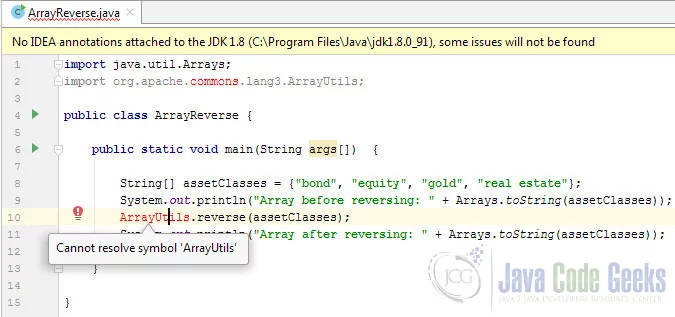
So we should add the Maven dependency to the pom.xml file:
<dependencies>
<dependency>
<groupId>org.apache.commons</groupId>
<artifactId>commons-lang3</artifactId>
<version>3.1</version>
</dependency>
</dependencies>The output is:
Array before reversing: [Apple, Banana, Orange, Grapes] Array after reversing: [Grapes, Orange, Banana, Apple]
That’s all about how to reverse Array in Java. Usually, it’s recommended to use functions from the JDK library. Why? because they are well tested for programming bugs and corner cases and they are much more optimized than you think, because of wider audiences who have used and improved them already.
4. Solution 4 – Using Java 8 Stream API
Here we use the method IntStream.rangeClosed to generate a sequential stream of numbers. Then we map this sequence into array indexes in descending order.
reverseExample04
import java.util.Arrays;
import java.util.stream.IntStream;
public class ArrayReverse {
static Object[] invertUsingStreams(Object[] array) {
return IntStream.rangeClosed(1, array.length)
.mapToObj(i -> array[array.length - i])
.toArray();
}
public static void main(String[] args) {
String[] typesOfInsurance = {"Cherry", "Pineapple", "Melon"};
System.out.println("array before reverse: " + Arrays.toString(typesOfInsurance) );
Object[] listOfProducts = invertUsingStreams(typesOfInsurance);
System.out.println("array after reverse: " + Arrays.toString(listOfProducts) );
}
}
The output is:
array before reverse: [Cherry, Pineapple, Melon] array after reverse: [Melon, Pineapple, Cherry]
5. Solution 5 – Using Google Guava
One more option is to use the Google Guava library. Just as we did with the Commons Lang, we’ll include the library as a dependency:
<dependencies>
<dependency>
<groupId>com.google.guava</groupId>
<artifactId>guava</artifactId>
<version>22.0</version>
</dependency>
</dependencies>Now we can use the reverse method in Guava’sLists class to invert the array:
import com.google.common.collect.Lists;
import java.util.Arrays;
import java.util.List;
public class ArrayReverse {
public static Object[] invertUsingGuava(Object[] array) {
List list = Arrays.asList(array);
List reversed = Lists.reverse(list);
return reversed.toArray();
}
public static void main(String[] args) {
String[] typesOfInsurance = {"John", "Rose", "Peter"};
System.out.println("array before reverse: " + Arrays.toString(typesOfInsurance) );
Object[] listOfProducts = invertUsingGuava(typesOfInsurance);
System.out.println("array after reverse: " + Arrays.toString(listOfProducts) );
}
}The output is:
array before reverse: [John, Rose, Peter] array after reverse: [Peter, Rose, John]
6. Solution 6 – Using Apache Commons Lang for reverse array
We can also use the Apache Commons ArrayUtils.reverse() method to reverse an array in Java. This method is overloaded to reverse byte, short, long, int, float, double, and String array. You can use any of the methods depending upon your array type.
reverseExample06 using Apache Commons Lang
<dependency>
<groupId>org.apache.commons</groupId>
<artifactId>commons-lang3</artifactId>
<version>3.12.0</version>
</dependency>
import java.util.Arrays;
import java.util.List;
import org.apache.commons.lang3.ArrayUtils;
public class ArrayReverse {
public static Object[] invertUsingApacheCommonsLang(Object[] array) {
ArrayUtils.reverse(array);
return array;
}
public static void main(String[] args) {
String[] typesOfInsurance = {"John", "Rose", "Peter"};
System.out.println("array before reverse: " + Arrays.toString(typesOfInsurance) );
Object[] listOfProducts = invertUsingApacheCommonsLang(typesOfInsurance);
System.out.println("array after reverse: " + Arrays.toString(listOfProducts) );
}
}
The output is:
apples-MacBook-Air:reverseExample06 bhagvan.kommadi$ mvn exec:java -Dexec.mainClass=ArrayReverse [INFO] Scanning for projects... [INFO] [INFO] ---------------------------------------------- [INFO] Building myArtifactId 1.0-SNAPSHOT [INFO] --------------------------------[ jar ]--------------------------------- [INFO] [INFO] --- exec-maven-plugin:3.0.0:java (default-cli) @ myArtifactId --- array before reverse: [John, Rose, Peter] array after reverse: [Peter, Rose, John] [INFO] ------------------------------------------------------------------------ [INFO] BUILD SUCCESS [INFO] ------------------------------------------------------------------------ [INFO] Total time: 1.518 s [INFO] Finished at: 2022-02-01T20:01:36+05:30 [INFO] ------------------------------------------------------------------------ apples-MacBook-Air:reverseExample06 bhagvan.kommadi$
7. Download the Source Code
You can download the full source code of this example here: Reverse Array Java Example
Last updated on Feb. 07th, 2022


