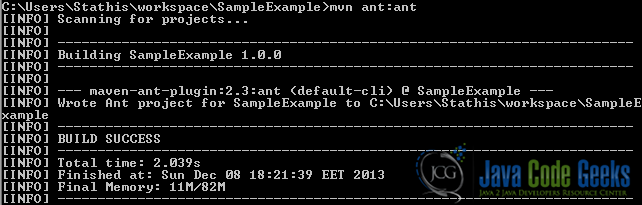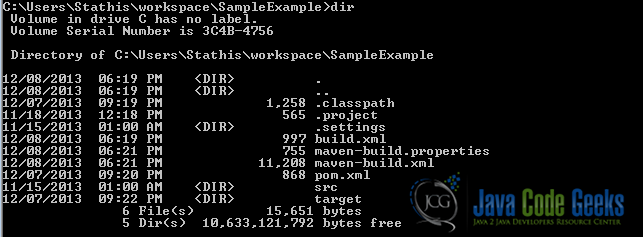How to create an Ant build file from Maven example
In this tutorial we will show you how to create an Ant build file, called build.xml, using Apache Maven. Ant supplies a number of built-in tasks allowing to compile, assemble, test and run Java applications. Maven contains the Ant Plugin that generates all necessary Ant build files, using the pom.xml file.
In this example, we use the following tools on a Windows 7 platform:
- Apache Maven 3.1.1
- Maven Ant Plugin 2.3
- JDK 1.7
Using the terminal (Linux or Mac) or the command prompt (Windows), we navigate to the folder where our project is located. Then, we issue the following command:
mvn ant:ant
A sample output of the command’s execution is shown below:
As we observe, the following files have been produced
- build.xml
- maven-build.xml
- maven-build.properties
as a result of Maven’s Ant Plugin:
This was a tutorial on how to create an Ant build file, using Apache Maven.