Spring vs Spring Boot Example
1. Spring vs Spring Boot
Welcome to the Spring vs Spring Boot example. First and foremost, this is not Spring MVC vs Spring Boot. So you won’t find any discussion relating to web. The example that will be shown here is the simplest thing that could possibly work to show the difference between Spring and Spring Boot. When we speak of Spring in this article, we mean the Spring Core container which is at the center of all the other Spring modules. Now, on with the show.
You can also check this tutorial in the following video:
Table Of Contents
2. Assumptions
The example here was tried and tested on a Windows 10 machine. This article assumes that the reader has a fair amount of knowledge regarding Java programming and the use of the Eclipse IDE and Apache Maven.
3. What is Spring?
The term Spring can mean different things. It can refer to the Spring Framework, where it all started. A lot of Spring projects are built on top of the Spring Framework. Most of the time when people say Spring they mean the entire family of modules (Spring Data, Spring Web, etc.). At the heart of these modules is the core container, which includes a configuration model and a dependency injection mechanism. In this example, we will focus on the Spring core container.
4. Spring Example
This Spring example is Maven project. Create a Maven project in Eclipse (File -> New -> Maven Project). After creating the project, your POM should look like the one below:
pom.xml
01 02 03 04 05 06 07 08 09 10 11 12 13 14 15 | <project xmlns="http://maven.apache.org/POM/4.0.0" xmlns:xsi="http://www.w3.org/2001/XMLSchema-instance" xsi:schemaLocation="http://maven.apache.org/POM/4.0.0 http://maven.apache.org/xsd/maven-4.0.0.xsd"> <modelVersion>4.0.0</modelVersion> <groupId>com.javacodegeeks.example</groupId> <artifactId>spring-hello</artifactId> <version>0.0.1-SNAPSHOT</version> <dependencies> <dependency> <groupId>org.springframework</groupId> <artifactId>spring-context</artifactId> <version>5.0.9.RELEASE</version> </dependency> </dependencies></project> |
We declare spring-context as our dependency. Maven will automatically manage the dependencies so when you click on the Maven Dependencies tree in Eclipse, you should see spring-core, spring-beans, etc. included in the project.
Create the package com.javacodegeeks.example in src/main/java. Create the following files under the said package.
Main.java
01 02 03 04 05 06 07 08 09 10 11 12 13 | package com.javacodegeeks.example;import org.springframework.context.support.ClassPathXmlApplicationContext;public class Main { public static void main(String[] args) { ClassPathXmlApplicationContext context = new ClassPathXmlApplicationContext("beans.xml"); HiSpring hs = (HiSpring) context.getBean("hiSpring"); hs.getMessage(); context.close(); }} |
HiSpring.java
01 02 03 04 05 06 07 08 09 10 11 12 13 | package com.javacodegeeks.example;public class HiSpring { private String message; public void setMessage(String message) { this.message = message; } public void getMessage() { System.out.println("Hi Spring message: " + message); }} |
Lastly, create the bean definition in src/main/java.
beans.xml
01 02 03 04 05 06 07 08 09 10 11 12 | <?xml version="1.0" encoding="UTF-8"?> xsi:schemaLocation = "http://www.springframework.org/schema/beans <bean id = "hiSpring" class = "com.javacodegeeks.example.HiSpring"> <property name = "message" value = "Welcome to Spring!"/> </bean></beans> |
5. Spring Code Walkthrough
Run (Ctrl + F11) the code above and you should have a similir output like below.
Spring Output
1 2 3 4 5 6 7 | Sep 20, 2018 8:21:40 PM org.springframework.context.support.AbstractApplicationContext prepareRefreshINFO: Refreshing org.springframework.context.support.ClassPathXmlApplicationContext@79fc0f2f: startup date [Thu Sep 20 20:21:40 BST 2018]; root of context hierarchySep 20, 2018 8:21:40 PM org.springframework.beans.factory.xml.XmlBeanDefinitionReader loadBeanDefinitionsINFO: Loading XML bean definitions from class path resource [beans.xml]Hi Spring message: Welcome to Spring!Sep 20, 2018 8:21:41 PM org.springframework.context.support.AbstractApplicationContext doCloseINFO: Closing org.springframework.context.support.ClassPathXmlApplicationContext@79fc0f2f: startup date [Thu Sep 20 20:21:40 BST 2018]; root of context hierarchy |
ClassPathXmlApplicationContext is an implementation of the ApplicationContext interface provided by Spring out-of-the-box. ApplicationContext is a sub-interface of BeanFactory. This interface represents the Spring IoC container. The container is responsible for instantiating, configuring, and assembling the beans. In Spring, the objects that are used in your application and that are managed by a Spring IoC container are called beans. The container gets its instructions on what objects to create, configure, and assmeble by reading the configuration metadata. The configuration metadata is represented in XML, in this case beans.xml.
The getBean("hiSpring") method returns a HiSpring object with the name hiSpring. The next step is to print the the message of the bean and close the context.
Configuration metadata is traditionally supplied in an XML format but there are other ways as you will see in the Spring Boot example below. XML-based configuration metadata configure <bean/> elements inside a top-level <beans/>. The bean definitions correspond to objects that make up the application. The id attribute is a string used to identify the individual bean definition. The class attribute uses the fully qualified class name that defines the type of the bean. The beans.xml follows the setter-based dependency injection format. Setter-based DI is accomplished by calling the setter method of the bean after invoking a no-argument constructor. So this means the property element equates to setMessage("Welcome to Spring!").
6. What is Spring Boot?
Spring Boot is not a framework. Spring Boot makes it easy to create stand-alone Spring-based applications that you can run. Most applications require very little Spring configuration. In a way, it is bootstrapping the way you create your application by setting up the libraries your project needs, setting up minimal configurations depending on the jars on the classpath, etc. It basically wants to provide a fast and accessible getting-started experience for all Spring development. In short, Spring Boot is a tool or way to create Spring-based applications.
7. Spring Boot Example
This example is Maven project. Create a Maven project in Eclipse (File -> New -> Maven Project). After creating the project, your POM should look like the one below:
pom.xml
01 02 03 04 05 06 07 08 09 10 11 12 13 14 15 | <project xmlns="http://maven.apache.org/POM/4.0.0" xmlns:xsi="http://www.w3.org/2001/XMLSchema-instance" xsi:schemaLocation="http://maven.apache.org/POM/4.0.0 http://maven.apache.org/xsd/maven-4.0.0.xsd"> <modelVersion>4.0.0</modelVersion> <groupId>com.javacodegeeks.example</groupId> <artifactId>spring--boot-hello</artifactId> <version>0.0.1-SNAPSHOT</version> <dependencies> <dependency> <groupId>org.springframework.boot</groupId> <artifactId>spring-boot-starter</artifactId> <version>1.5.15.RELEASE</version> </dependency> </dependencies></project> |
We declare spring-boot-starter as our dependency. Maven will automatically manage the dependencies so when you click on the Maven Dependencies tree in Eclipse, you should see spring-boot, spring-boot-autoconfigure, spring-core, spring-beans, etc. included in the project.
Create the package com.javacodegeeks.example in src/main/java. Create the following files under the said package.
Main.java
01 02 03 04 05 06 07 08 09 10 11 12 13 14 15 16 17 18 19 20 21 22 23 24 25 26 27 28 29 30 31 32 33 34 | package com.javacodegeeks.example;import org.springframework.beans.factory.annotation.Autowired;import org.springframework.boot.CommandLineRunner;import org.springframework.boot.SpringApplication;import org.springframework.boot.autoconfigure.SpringBootApplication;import org.springframework.context.ApplicationContext;import org.springframework.context.annotation.Bean;@SpringBootApplicationpublic class Main implements CommandLineRunner { @Autowired ApplicationContext context; public static void main(String[] args) { SpringApplication.run(Main.class, args); } public void run(String... args) throws Exception { HiSpringBoot hs = (HiSpringBoot) context.getBean("hiSpringBoot"); hs.getMessage(); } @Bean public HiSpringBoot hiSpringBoot() { HiSpringBoot hsb = new HiSpringBoot(); hsb.setMessage("Welcome to Spring Boot!"); return hsb; }} |
HiSpringBoot.java
01 02 03 04 05 06 07 08 09 10 11 12 13 14 | package com.javacodegeeks.example;public class HiSpringBoot { private String message; public void setMessage(String message) { this.message = message; } public void getMessage() { System.out.println("Hi Spring Boot message: " + message); }} |
8. Spring Boot Code Walkthrough
Run (Ctrl + F11) the code above and you should have a similir output like below.
Spring Boot Output
01 02 03 04 05 06 07 08 09 10 11 12 13 14 15 16 | . ____ _ __ _ _ /\\ / ___'_ __ _ _(_)_ __ __ _ \ \ \ \( ( )\___ | '_ | '_| | '_ \/ _` | \ \ \ \ \\/ ___)| |_)| | | | | || (_| | ) ) ) ) ' |____| .__|_| |_|_| |_\__, | / / / / =========|_|==============|___/=/_/_/_/ :: Spring Boot :: (v1.5.15.RELEASE)2018-09-20 20:17:06.845 INFO 13484 --- [ main] com.javacodegeeks.example.Main : Starting Main on xxxxxxxxxx with PID 13484 (D:\xxxxxxxxxx\workspace\spring-boot-hello\target\classes started by jpllosa in D:\xxxxxxxxxx\workspace\spring-boot-hello)2018-09-20 20:17:06.861 INFO 13484 --- [ main] com.javacodegeeks.example.Main : No active profile set, falling back to default profiles: default2018-09-20 20:17:06.892 INFO 13484 --- [ main] s.c.a.AnnotationConfigApplicationContext : Refreshing org.springframework.context.annotation.AnnotationConfigApplicationContext@fcd6521: startup date [Thu Sep 20 20:17:06 BST 2018]; root of context hierarchy2018-09-20 20:17:07.298 INFO 13484 --- [ main] o.s.j.e.a.AnnotationMBeanExporter : Registering beans for JMX exposure on startupHi Spring Boot message: Welcome to Spring Boot!2018-09-20 20:17:07.316 INFO 13484 --- [ main] com.javacodegeeks.example.Main : Started Main in 0.705 seconds (JVM running for 1.18)2018-09-20 20:17:07.316 INFO 13484 --- [ Thread-2] s.c.a.AnnotationConfigApplicationContext : Closing org.springframework.context.annotation.AnnotationConfigApplicationContext@fcd6521: startup date [Thu Sep 20 20:17:06 BST 2018]; root of context hierarchy2018-09-20 20:17:07.316 INFO 13484 --- [ Thread-2] o.s.j.e.a.AnnotationMBeanExporter : Unregistering JMX-exposed beans on shutdown |
Instead of annotating our class with @Configuration, @EnableAutoConfiguration, and @ComponentScan, we use the @SpringBootApplication annotation as a convenient alternative. This annotation tells Spring Boot to scan for other components, add beans based on the classpath, and tags the class as a source of bean definitions. We implemented the CommandLineRunner because we want to execute the run method after the application context is loaded. @Autowired automatically injects an ApplicationContext object. The SpringApplication class bootstraps a Spring application that is started from a main() method.
@Bean is a method-level annotation. We are able to use this annotation because our class is @Configuration (@SpringBootApplication). The hiSpringBoot() method registers a bean definition within an ApplicationContext of the type HiSpringBoot. By default, the bean name is the same as the method name. This declaration makes a bean available named hiSpringBoot in the ApplicationContext, bound to an object of type HiSpringBoot.
The bean naming convention is to use the standard Java convention for instance field names. So bean names start with a lowercase letter and are camel-cased from then on. Hence, we have hiSpringBoot. Naming beans consistently makes the configuration easy to read and understand.
9. Spring vs Spring Boot Code Comparison
The first and the most glaring difference is that there is no XML configuration in Spring Boot. Spring Boot auto-configured the application context. A SpringApplication attempts to create the right type of ApplicationContext on your behalf. The Main.class was delegated to SpringApplication.run which shows logging information including relevant startup details. Another advantage is the compiler can check our code whereas if we have a lot of XML configuration and were missing a letter or something, that would be hell to debug.
10. Spring vs Spring Boot Summary
There you have it. Two ways of displaying ‘hello world’ in spring. Which would you prefer? Java-based configuration or XML? A lot is preconfigured for us depending on the jars we include. It makes building a Spring-based application a bit easier. But we still need to learn about XML configuration, who knows, you might be assigned to maintain an old Spring application with lots of XML configuration. Yay!
11. Download the Source Code
This is an example about Spring vs Spring Boot.
You can download the source code of this example here: Spring vs Spring Boot Example
Last updated on Nov. 09th, 2020


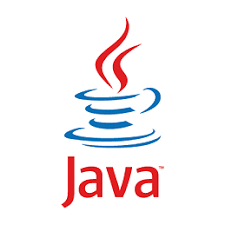



Could you tell us what the start-up time for each application was? Is there a difference in memory consumption?
Based on the example, here are the time it took the application to run and memory used.
Spring Boot
Hi Spring Boot message: Welcome to Spring Boot!
2018-10-15 13:28:38.751 INFO 19896 — [ main] x.x.Main : Started Main in 0.716 seconds (JVM running for 1.048)
time ms: 936
memory used bytes: 4001960
Spring
INFO: Loading XML bean definitions from class path resource [beans.xml]
Hi Spring message: Welcome to Spring!
time ms: 358
memory used bytes: 3646416
Hope that helps.