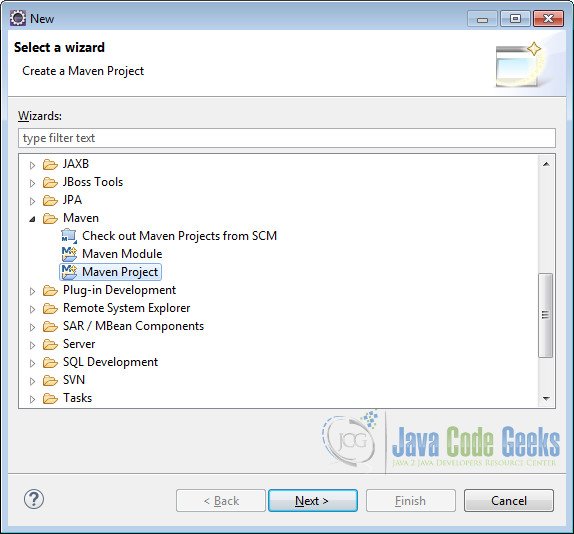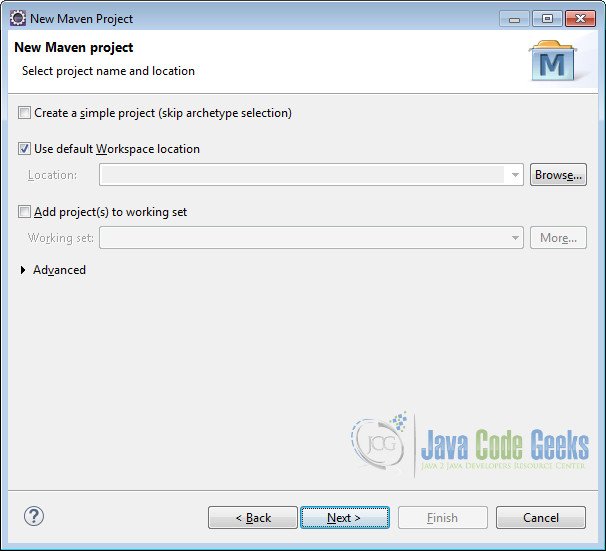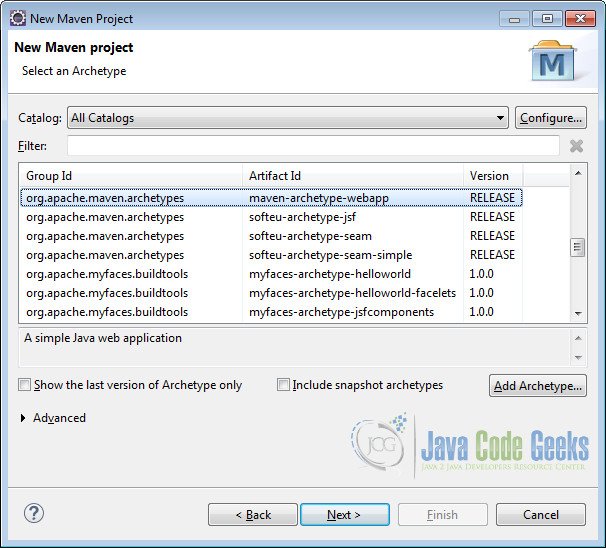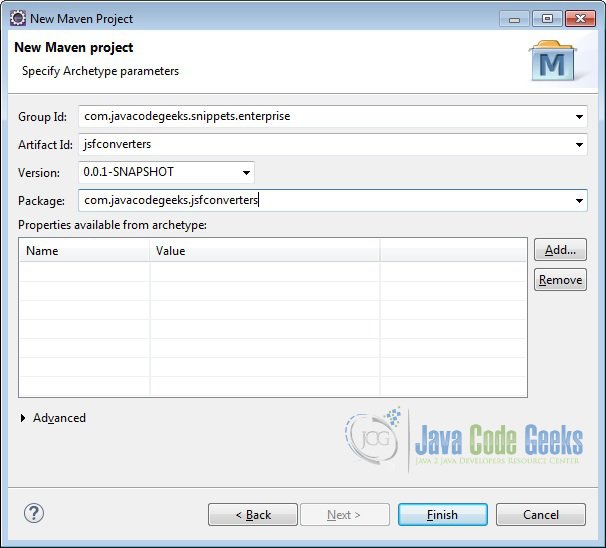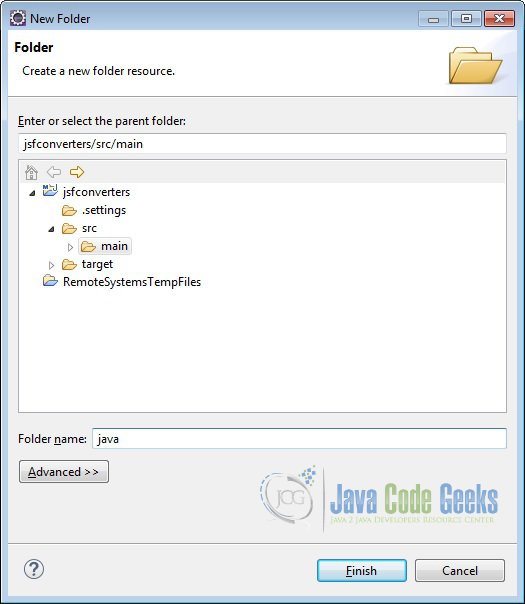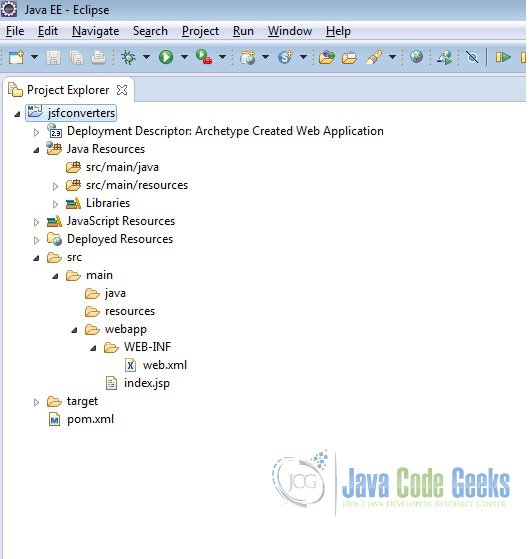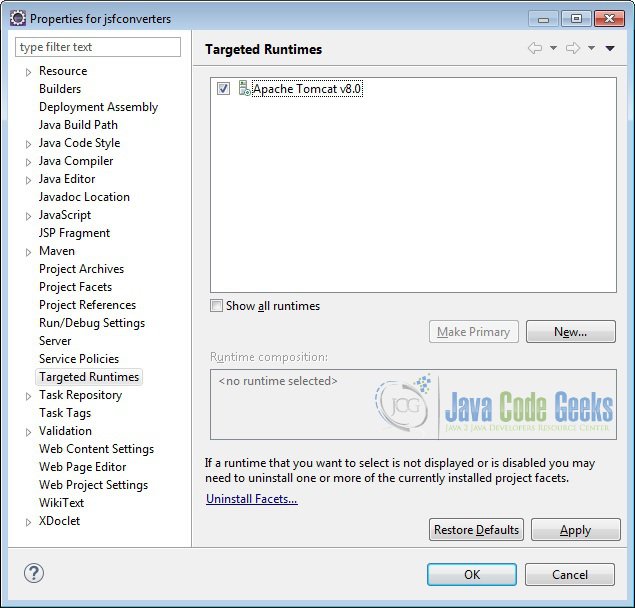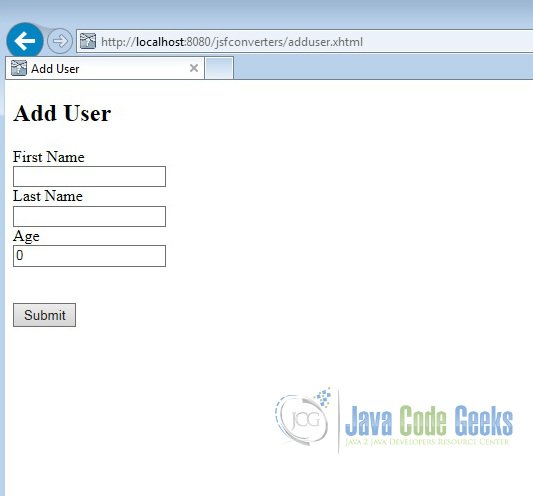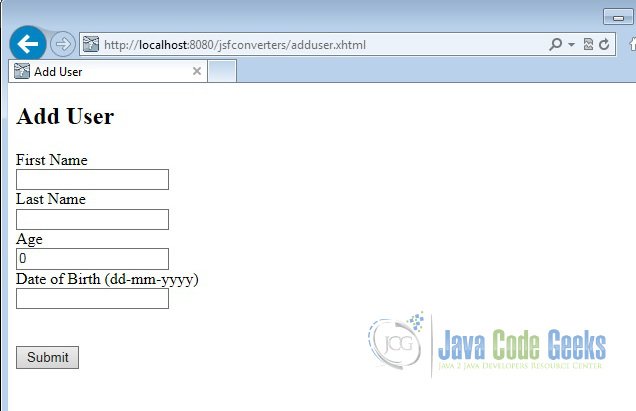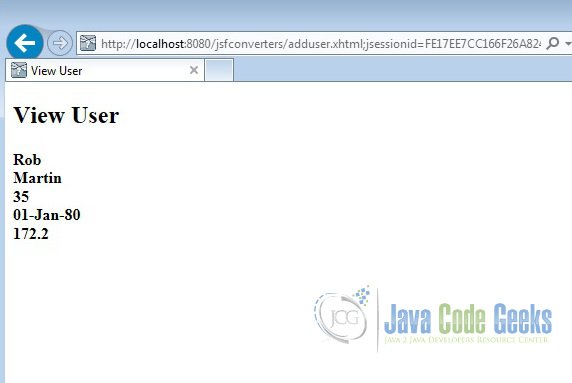JSF Standard Converters Example
In this example of JSF Standard Converters, we will show you how Java Server Faces standard converters work and also discuss the various options available to use standard converters.
When a request is sent from the browser to the application server, the form values are sent as String. To convert the String into Java Objects, we need to use converters. Similarly when the Java Object is passed back from the application server and gets converted into HTML, we need to convert it to String. JSF provides a set of standard converters as well as give option to create custom converters. Let’s begin with setting up a JSF project and do all the necessary configuration to run the application.
Our preferred environment is Eclipse. We are using Eclipse Luna SR1 with Maven Integration Plugin, JDK 8u25 (1.8.0_25) and Tomcat 8 application server. Having said that, we have tested the code against JDK 1.7 and Tomcat 7 as well.
You may skip project creation and jump directly to the beginning of the example below.
1. Create a new Maven Project
Go to File -> New->Other-> Maven Project
In the “Select project name and location” page of the wizard, make sure that “Create a simple project (skip archetype selection)” option is unchecked, hit “Next” to continue with default values.
Here choose “maven-archetype-webapp” and click on Next.
In the “Enter an artifact id” page of the wizard, you can define the name and main package of your project. Set the “Group Id” variable to "com.javacodegeeks.snippets.enterprise" and the “Artifact Id” variable to "jsfconverters". For package enter "com.javacodegreeks.jsfconverters" and hit “Finish” to exit the wizard and to create your project.
Now create a folder called java under src/main.
Refresh the project. Finally, the project structure will look like the below.
If you see any errors in the index.jsp, set target runtime for the project.
2. Modify POM to include JSF dependency
Add the dependencies in Maven’s pom.xml file, by editing it at the “Pom.xml” page of the POM editor.
pom.xml
<project xmlns="http://maven.apache.org/POM/4.0.0" xmlns:xsi="http://www.w3.org/2001/XMLSchema-instance" xsi:schemaLocation="http://maven.apache.org/POM/4.0.0 http://maven.apache.org/maven-v4_0_0.xsd"> <modelVersion>4.0.0</modelVersion> <groupId>com.javacodegreeks.snippets.enterprise</groupId> <artifactId>jsfconverters</artifactId> <packaging>war</packaging> <version>0.0.1-SNAPSHOT</version> <name>jsfconverters Maven Webapp</name> <url>http://maven.apache.org</url> <dependencies> <dependency> <groupId>junit</groupId> <artifactId>junit</artifactId> <version>3.8.1</version> <scope>test</scope> </dependency> <dependency> <groupId>com.sun.faces</groupId> <artifactId>jsf-api</artifactId> <version>2.2.9</version> </dependency> <dependency> <groupId>com.sun.faces</groupId> <artifactId>jsf-impl</artifactId> <version>2.2.9</version> </dependency> </dependencies> <build> <finalName>jsfconverters</finalName> </build> </project>
3. Add Faces Servlet in web.xml
The web.xml file has to be modified to include the faces servlet configuration as below.
web.xml
<!DOCTYPE web-app PUBLIC "-//Sun Microsystems, Inc.//DTD Web Application 2.3//EN" "http://java.sun.com/dtd/web-app_2_3.dtd" > <web-app> <display-name>Archetype Created Web Application</display-name> <servlet> <servlet-name>Faces Servlet</servlet-name> <servlet-class>javax.faces.webapp.FacesServlet</servlet-class> <load-on-startup>1</load-on-startup> </servlet> <servlet-mapping> <servlet-name>Faces Servlet</servlet-name> <url-pattern>*.xhtml</url-pattern> </servlet-mapping> </web-app>
4. Standard Converters
- BigDecimalConverter – For Conversion between String and
java.math.BigDecimal - BigIntegerConverter – For Conversion between String and
java.math.BigInteger - BooleanConverter – For Conversion between String and
java.lang.Boolean - ByteConverter – For Conversion between String and
java.lang.Byte - CharacterConverter – For Conversion between String and
java.lang.Character - DateTimeConverter – For Conversion between String and
java.util.Date - DoubleConverter – For Conversion between String and
java.lang.Double - FloatConverter – For Conversion between String and
java.lang.Float - IntegerConverter – For Conversion between String and
java.lang.Integer - LongConverter – For Conversion between String and
java.lang.Long - NumberConverter – For Conversion between String and
java.lang.Number - ShortConverter – For Conversion between String and
java.lang.Short
5. How to use Converters
5.1 Using converter attribute
converter attribute to the UI component using the fully qualified class name.<h:inputText id="age" converter="javax.faces.Integer" />
5.2 Using f:converter tag
We can include the f:converter tag within a component. The converterID attribute point to reference the converter’s name.
<h:inputText id="age"> <f:converter converterID="javax.faces.Integer" /> </h:inputText>
5.3 Using converter tags
We can use the standard converter tags provided in the JSF.
<h:outputText value="#{userBean.height}">
<f:convertNumber maxFractionDigits="2" />
</h:outputText>Or by using custom converter
<h:outputText value="#{userBean.ssn}">
<my:ssnConverter country="US" />
</h:outputText>
6. Implicit Converter
JSF provides standard converters that automatically perform conversion for basic Java types. We will see it working by creating an example.
First we will create a package called com.javacodegeeks.jsfconverters under the folder src/main/java. Now, we need to create a managed bean called UserBean. The @ManagedBean annotation makes the POJO as managed bean. The @SessionScoped annotation on the bean makes the bean available to the entire user session.
UserBean.java
package com.javacodegeeks.jsfconverters;
import java.util.Date;
import javax.faces.bean.ManagedBean;
import javax.faces.bean.SessionScoped;
@ManagedBean(name="userBean", eager=true)
@SessionScoped
public class UserBean {
private String firstName;
private String lastName;
private int age;
private Date dateOfBirth;
private Double height;
public String getFirstName() {
return firstName;
}
public void setFirstName(String firstName) {
this.firstName = firstName;
}
public String getLastName() {
return lastName;
}
public void setLastName(String lastName) {
this.lastName = lastName;
}
public int getAge() {
return age;
}
public void setAge(int age) {
this.age = age;
}
public Date getDateOfBirth() {
return dateOfBirth;
}
public void setDateOfBirth(Date dateOfBirth) {
this.dateOfBirth = dateOfBirth;
}
public Double getHeight() {
return height;
}
public void setHeight(Double height) {
this.height = height;
}
}Now, we will create a view called adduser.xhtml under /src/main/webapp. We have used h:outputLabel to display the label and h:inputText to get the user input. We will submit the form using the component h:commandButton. The action tag of h:commandButton is set to “viewuser”. We will use the implicit navigation feature of JSF for navigating to the “viewuser” page.
adduser.xhtml
<?xml version="1.0" encoding="ISO-8859-1" ?>
<!DOCTYPE html PUBLIC "-//W3C//DTD XHTML 1.0 Transitional//EN" "http://www.w3.org/TR/xhtml1/DTD/xhtml1-transitional.dtd">
<html xmlns="http://www.w3.org/1999/xhtml"
xmlns:h="http://java.sun.com/jsf/html"
xmlns:f="http://java.sun.com/jsf/core">
<head>
<meta http-equiv="Content-Type" content="text/html; charset=ISO-8859-1" />
<title>Add User</title>
</head>
<body>
<h:form>
<h2>Add User</h2>
<div>
<h:outputLabel for="firstName">First Name</h:outputLabel>
</div>
<div>
<h:inputText id="firstName" label="First Name"
value="#{userBean.firstName}"></h:inputText>
</div>
<div>
<h:outputLabel for="lastName">Last Name</h:outputLabel>
</div>
<div>
<h:inputText id="lastName" label="Last Name"
value="#{userBean.lastName}"></h:inputText>
</div>
<div>
<h:outputLabel for="age">Age</h:outputLabel>
</div>
<div>
<h:inputText id="age" label="age" value="#{userBean.age}">
</h:inputText>
</div>
<div> </div>
<div> </div>
<div>
<h:commandButton value="Submit" action="viewuser"></h:commandButton>
</div>
</h:form>
</body>
</html>
We will create another view called viewuser.xhtml under /src/main/webapp to display the values entered by the user.
viewuser.xhtml
<?xml version="1.0" encoding="ISO-8859-1" ?>
<!DOCTYPE html PUBLIC "-//W3C//DTD XHTML 1.0 Transitional//EN" "http://www.w3.org/TR/xhtml1/DTD/xhtml1-transitional.dtd">
<html xmlns="http://www.w3.org/1999/xhtml"
xmlns:h="http://java.sun.com/jsf/html"
xmlns:f="http://java.sun.com/jsf/core">
<head>
<meta http-equiv="Content-Type" content="text/html; charset=ISO-8859-1" />
<title>View User</title>
</head>
<body>
<h:form>
<h2>View User</h2>
<h4>
<h:outputText value="#{userBean.firstName}"></h:outputText>
<br />
<h:outputText value="#{userBean.lastName}"></h:outputText>
<br />
<h:outputText value="#{userBean.age}"></h:outputText>
</h4>
</h:form>
</body>
</html>
Now we can create the deployment package using Run as –> Maven clean and then Run as –> Maven install. This will create a war file in the target folder. The war file produced must be placed in webapps folder of tomcat. Now we can start the server.
Open the following URL in the browser.
http://localhost:8080/jsfconverters/adduser.xhtml
Enter the values for First Name, Last Name and age. Now, click on submit button. JSF will use the implict navigation and display the viewuser.xhtml. Here the value for age is converted to int by the standard converter automatically.
To validate the implicit converter, try to enter some characters in the age field and click on the submit. You will see error in Tomcat server window.
7. DateTimeConverter
The JSF DateTimeConverter provides the following attributes to convert and format the Date.
- dateStyle – Predefined formatting style which determines how the date component of a date string is to be formatted and parsed.
- locale – Locale to be used during formatting.
- pattern – Custom formatting pattern can be used using this attribute.
- timeStyle – Predefined formatting style which determines how the time component of a date string is to be formatted and parsed.
- timeZone – Time zone in which to interpret any time information in the date String.
- type – Specifies date or time or both to be used during formatting.
Now, we modify the adduser.xhtml to accept the Date of Birth as user input.
adduser.xhtml
<?xml version="1.0" encoding="ISO-8859-1" ?>
<!DOCTYPE html PUBLIC "-//W3C//DTD XHTML 1.0 Transitional//EN" "http://www.w3.org/TR/xhtml1/DTD/xhtml1-transitional.dtd">
<html xmlns="http://www.w3.org/1999/xhtml"
xmlns:h="http://java.sun.com/jsf/html"
xmlns:f="http://java.sun.com/jsf/core">
<head>
<meta http-equiv="Content-Type" content="text/html; charset=ISO-8859-1" />
<title>Add User</title>
</head>
<body>
<h:form>
<h2>Add User</h2>
<div>
<h:outputLabel for="firstName">First Name</h:outputLabel>
</div>
<div>
<h:inputText id="firstName" label="First Name"
value="#{userBean.firstName}"></h:inputText>
</div>
<div>
<h:outputLabel for="lastName">Last Name</h:outputLabel>
</div>
<div>
<h:inputText id="lastName" label="Last Name"
value="#{userBean.lastName}"></h:inputText>
</div>
<div>
<h:outputLabel for="age">Age</h:outputLabel>
</div>
<div>
<h:inputText id="age" label="age" value="#{userBean.age}">
</h:inputText>
</div>
<div>
<h:outputLabel for="dateOfBirth">Date of Birth (dd-mm-yyyy)</h:outputLabel>
</div>
<div>
<h:inputText id="dateOfBirth" label="Date of Birth" value="#{userBean.dateOfBirth}">
<f:convertDateTime pattern="dd-mm-yyyy" />
</h:inputText>
</div>
<div> </div>
<div> </div>
<div>
<h:commandButton value="Submit" action="viewuser"></h:commandButton>
</div>
</h:form>
</body>
</html>
Now modify the viewuser.xhtml to display the date of birth in a different format using the f:convertDateTime tag and its pattern attribute.
viewuser.xhtml
<?xml version="1.0" encoding="ISO-8859-1" ?>
<!DOCTYPE html PUBLIC "-//W3C//DTD XHTML 1.0 Transitional//EN" "http://www.w3.org/TR/xhtml1/DTD/xhtml1-transitional.dtd">
<html xmlns="http://www.w3.org/1999/xhtml"
xmlns:h="http://java.sun.com/jsf/html"
xmlns:f="http://java.sun.com/jsf/core">
<head>
<meta http-equiv="Content-Type" content="text/html; charset=ISO-8859-1" />
<title>View User</title>
</head>
<body>
<h:form>
<h2>View User</h2>
<h4>
<h:outputText value="#{userBean.firstName}"></h:outputText>
<br />
<h:outputText value="#{userBean.lastName}"></h:outputText>
<br />
<h:outputText value="#{userBean.age}"></h:outputText>
<br />
<h:outputText value="#{userBean.dateOfBirth}">
<f:convertDateTime pattern="dd-MMM-yy"></f:convertDateTime>
</h:outputText>
</h4>
</h:form>
</body>
</html>Now again package using maven and copy the war to the apache tomcat webapps folder. Open the following URL in the browser
http://localhost:8080/jsfconverters/adduser.xhtml
Enter the values for first name, last name, age and date of birth. Now, click on the submit button. The JSF will use the implicit navigation to forward the request to viewuser.xhtml. we will see the date of birth being displayed in the new format dd-MMM-yydefined using the pattern attribute.
8. NumberConverter
The JSF NumberConverter provides the following attributes to convert and format the number.
- currencyCode – To apply the currency code.
- currencySymbol – To apply the currency symbol.
- groupingUsed – Flag specifying whether formatted output will contain grouping separators.
- integerOnly – Flag specifying whether only the integer part of the value will be formatted and parsed.
- locale – Locale whose predefined styles for numbers are used during formatting and parsing.
- maxFractionDigits – Maximum number of digits in the fractional portion.
- maxIntegerDigits – Maximum number of digits in the integer portion.
- minFractionDigits – Minimum number of digits in the fractional portion.
- minIntegerDigits – Minimum number of digits in the integer portion.
- pattern – To define the custom formatting pattern.
- type – Specifies one of number, currency and percent.
Now, we modify the adduser.xhtml to accept the height as user input.
adduser.xhtml
<?xml version="1.0" encoding="ISO-8859-1" ?>
<!DOCTYPE html PUBLIC "-//W3C//DTD XHTML 1.0 Transitional//EN" "http://www.w3.org/TR/xhtml1/DTD/xhtml1-transitional.dtd">
<html xmlns="http://www.w3.org/1999/xhtml"
xmlns:h="http://java.sun.com/jsf/html"
xmlns:f="http://java.sun.com/jsf/core">
<head>
<meta http-equiv="Content-Type" content="text/html; charset=ISO-8859-1" />
<title>Add User</title>
</head>
<body>
<h:form>
<h2>Add User</h2>
<div>
<h:outputLabel for="firstName">First Name</h:outputLabel>
</div>
<div>
<h:inputText id="firstName" label="First Name"
value="#{userBean.firstName}"></h:inputText>
</div>
<div>
<h:outputLabel for="lastName">Last Name</h:outputLabel>
</div>
<div>
<h:inputText id="lastName" label="Last Name"
value="#{userBean.lastName}"></h:inputText>
</div>
<div>
<h:outputLabel for="age">Age</h:outputLabel>
</div>
<div>
<h:inputText id="age" label="age" value="#{userBean.age}">
</h:inputText>
</div>
<div>
<h:outputLabel for="dateOfBirth">Date of Birth (dd-mm-yyyy)</h:outputLabel>
</div>
<div>
<h:inputText id="dateOfBirth" label="Date of Birth"
value="#{userBean.dateOfBirth}">
<f:convertDateTime pattern="dd-mm-yyyy" />
</h:inputText>
</div>
<div>
<h:outputLabel for="height">Height</h:outputLabel>
</div>
<div>
<h:inputText id="height" label="Height" value="#{userBean.height}"></h:inputText>
</div>
<div> </div>
<div> </div>
<div>
<h:commandButton value="Submit" action="viewuser"></h:commandButton>
</div>
</h:form>
</body>
</html>
Now modify the viewuser.xhtml to display the height with single digit in fraction part. We will use the maxFractionDigits attribute of the f:convertNumber tag to achieve this.
<?xml version="1.0" encoding="ISO-8859-1" ?>
<!DOCTYPE html PUBLIC "-//W3C//DTD XHTML 1.0 Transitional//EN" "http://www.w3.org/TR/xhtml1/DTD/xhtml1-transitional.dtd">
<html xmlns="http://www.w3.org/1999/xhtml"
xmlns:h="http://java.sun.com/jsf/html"
xmlns:f="http://java.sun.com/jsf/core">
<head>
<meta http-equiv="Content-Type" content="text/html; charset=ISO-8859-1" />
<title>View User</title>
</head>
<body>
<h:form>
<h2>View User</h2>
<h4>
<h:outputText value="#{userBean.firstName}"></h:outputText>
<br />
<h:outputText value="#{userBean.lastName}"></h:outputText>
<br />
<h:outputText value="#{userBean.age}"></h:outputText>
<br />
<h:outputText value="#{userBean.dateOfBirth}">
<f:convertDateTime pattern="dd-MMM-yy"></f:convertDateTime>
</h:outputText>
<br />
<h:outputText value="#{userBean.height}">
<f:convertNumber maxFractionDigits="1" />
</h:outputText>
</h4>
</h:form>
</body>
</html>Now again package using maven and copy the war to the apache tomcat webapps folder. Open the following URL in the browser
http://localhost:8080/jsfconverters/adduser.xhtml
Enter the values for first name, last name, age, date of birth and height (two decimal digits). Now, click on the submit button. The JSF will use the implicit navigation to forward the request to viewuser.xhtml. We will see the height being displayed with single fraction digit irrespective of the user input.
9. Download the Eclipse Project
This was an example of how to use Java Server Faces Standard Converters.
You can download the full source code of this example here: JSF Standard Converters