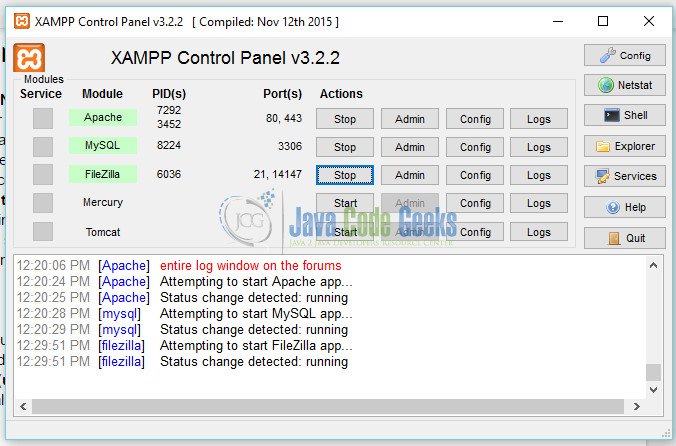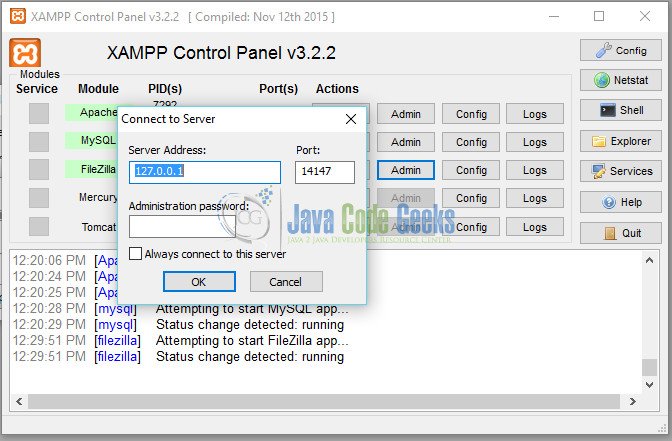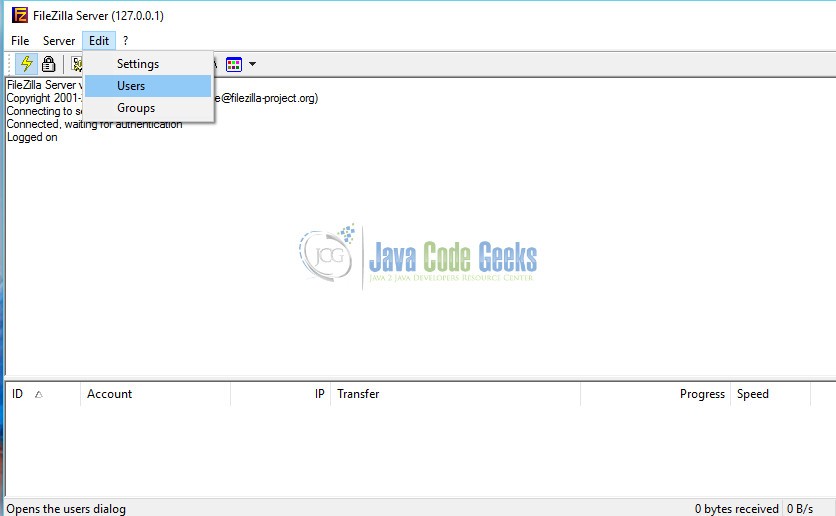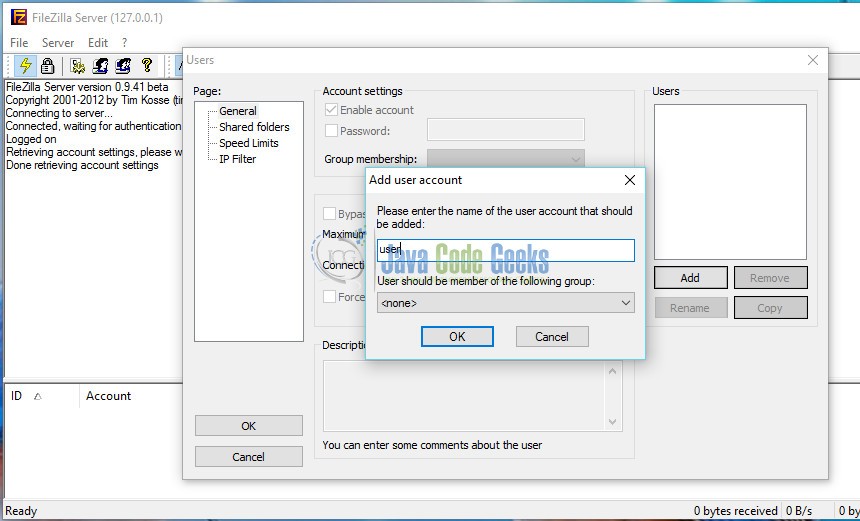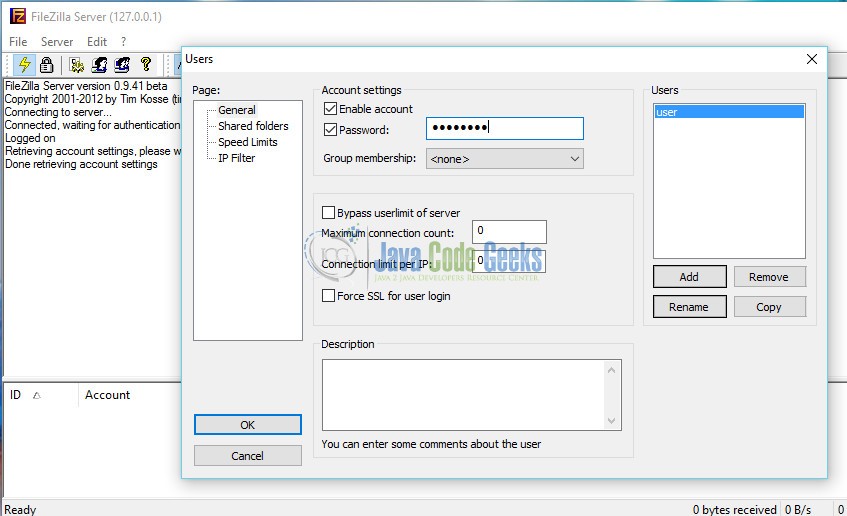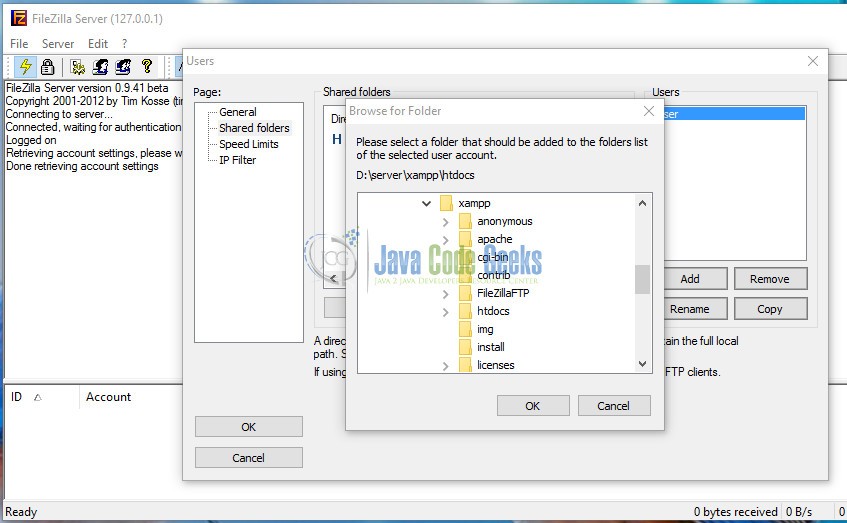org.apache.commons.net.ftp.ftpclient Example
In this example we are going to elaborate the use of the FTPClient class in the package: org.apache.commons.net.ftp, as the package name says, it is a member of the Apache Commons, and deals with the FTP. As like other classes of the Apache Commons This class also provides us with some really helpful methods. The methods of this class as other classes of Apache Commons Net FTP are wrappers for FTP manipulation, so the code which implemented those methods becomes significantly smaller, cleaner and understandable comparing to other programs where those functionalities are written manually.
1. A Closer Look to the org.apache.commons.net.ftp Package
The Apache Commons Net FTP package provides utilities for dealing with FTP operations (Client/Server). The package shows “FTP and FTPS support classes” in its description. It is a very usefull package when writting codes that will deal with FTP. It contains many usefull class and interface, out of which we will be using org.apache.commons.net.ftp.FTP, org.apache.commons.net.ftp.FTPFile, org.apache.commons.net.ftp.FTPClient and org.apache.commons.net.ftp.FTPReply in this post.
2. The FTPClient class overview & Methods.
FTPClient encapsulates all the functionality necessary to store and retrieve files from an FTP server. This class takes care of all low level details of interacting with an FTP server and provides a convenient higher level interface. As with all classes derived from SocketClient, you must first connect to the server with connect(), and then login with login() before doing anything, and finally disconnect()after you’re completely finished interacting with the server. Then you need to check the FTP reply code to see if the connection was successful. There are many methods found inside the FTPClient class, out of which we will discuss some most important methods.
2.1 FTPClient Methods Summary
public FTPClient(): Default FTPClient constructor. Creates a new FTPClient instance with the data connection mode set toACTIVE_LOCAL_DATA_CONNECTION_MODE, the file type set toFTP.ASCII_FILE_TYPE, the file format set toFTP.NON_PRINT_TEXT_FORMAT, the file structure set toFTP.FILE_STRUCTURE, and the transfer mode set toFTP.STREAM_TRANSFER_MODE.public void connect(String hostname): Inherited from SocketClient. Opens a Socket connected to a remote host at the current default port and originating from the current host at a system assigned port. Before returning,_connectAction_()is called to perform connection initialization actions.public boolean login(String username,String password) throws IOException: Login to the FTP server using the provided username and password.public void enterLocalPassiveMode(): Set the current data connection mode toPASSIVE_LOCAL_DATA_CONNECTION_MODE. Use this method only for data transfers between the client and server. This method causes a PASV (or EPSV) command to be issued to the server before the opening of every data connection, telling the server to open a data port to which the client will connect to conduct data transfers. The FTPClient will stay inPASSIVE_LOCAL_DATA_CONNECTION_MODEuntil the mode is changed by calling some other method such asenterLocalActiveMode().public FTPFile[] listFiles() throws IOException: Using the default system autodetect mechanism, obtain a list of file information for the current working directory.This information is obtained through the LIST command. The contents of the returned array is determined by theFTPFileEntryParserused.N.B. the LIST command does not generally return very precise timestamps. For recent files, the response usually contains hours and minutes (not seconds). For older files, the output may only contain a date.public boolean changeWorkingDirectory(String pathName) throws IOException: Change the current working directory of the FTP session.pathName– The new current working directory.public boolean storeFile(String remote,InputStream local) throws IOException: Stores a file on the server using the given name and taking input from the given InputStream. This method does NOT close the given InputStream. If the current file type is ASCII, line separators in the file are transparently converted to the NETASCII format (i.e., you should not attempt to create a special InputStream to do this).remote– The name to give the remote file,local– The local InputStream from which to read the file.public boolean makeDirectory(String pathname) throws IOException: Creates a new subdirectory on the FTP server in the current directory (if a relative pathname is given) or where specified (if an absolute pathname is given).pathname– The pathname of the directory to create.public InputStream retrieveFileStream(String remote) throws IOException: Returns an InputStream from which a named file from the server can be read. If the current file type is ASCII, the returned InputStream will convert line separators in the file to the local representation. You must close the InputStream when you finish reading from it. The InputStream itself will take care of closing the parent data connection socket upon being closed.To finalize the file transfer you must callcompletePendingCommandand check its return value to verify success. If this is not done, subsequent commands may behave unexpectedly.
remote– The name of the remote file.public boolean completePendingCommand() throws IOException: There are a few FTPClient methods that do not complete the entire sequence of FTP commands to complete a transaction. These commands require some action by the programmer after the reception of a positive intermediate command. After the programmer’s code completes its actions, it must call this method to receive the completion reply from the server and verify the success of the entire transaction.public boolean deleteFile(String pathname) throws IOException: Deletes a file on the FTP server.pathname– The pathname of the file to be deleted.public boolean logout() throws IOException: Logout of the FTP server by sending the QUIT command.public void disconnect(): Inherited from SocketClient. Disconnects the socket connection. You should call this method after you’ve finished using the class instance and also before you callconnect()again.
3. Setup FTP Server
For this project I’ve used localhost – xampp apache server and FileZilla as the FTP Server. below is the guideline on how to setup the FTP Server.
- Step – 1 : Open XAMPP Control Panel and start FileZilla, then Click on Admin.

XAMPP Control Panel - Step – 2 : Connect to the local server. FileZilla Server Admin Panel will open up.

FTP Connect - Step – 3 : Click on “Edit” -> “Users”

FileZilla Server Admin - Step – 4 : In the Users area Click on “Add”, Enter User Name, Click on Ok.

Add User Name - Step – 5 : Enter Desired Password, Click on “Shared Folders” and browse to the project folder to share.

Password

FTP Share Folder - Step – 6: Click on Ok.
4. FTPClient Example
The Complete code:
FTPClientExample.java
package com.webege.rivu.jcg.org.apache.commons.net.ftp.ftpclient;
import java.io.BufferedReader;
import java.io.File;
import java.io.FileInputStream;
import java.io.FileOutputStream;
import java.io.IOException;
import java.io.InputStream;
import java.io.InputStreamReader;
import java.io.OutputStream;
import org.apache.commons.net.ftp.FTPClient;
import org.apache.commons.net.ftp.FTPFile;
import org.apache.commons.net.ftp.FTPReply;
public class FTPClientExample {
public static void main(String[] args) {
// TODO Auto-generated method stub
try{
FTPClient ftp = new FTPClient();
String serverAddress="127.0.0.1",userId="user",password="password";
//try to connect
ftp.connect(serverAddress);
//login to server
if(!ftp.login(userId, password))
{
ftp.logout();
System.out.println("Login Error");
}
int reply = ftp.getReplyCode();
//FTPReply stores a set of constants for FTP reply codes.
if (!FTPReply.isPositiveCompletion(reply))
{
ftp.disconnect();
System.out.println("Connection Error");
}
//enter passive mode
ftp.enterLocalPassiveMode();
//get system name
System.out.println("Remote system is " + ftp.getSystemType());
//get current directory
System.out.println("Current directory is " + ftp.printWorkingDirectory());
//get list of filenames
FTPFile[] ftpFiles = ftp.listFiles();
if (ftpFiles != null && ftpFiles.length > 0) {
//loop thru files
for (FTPFile file : ftpFiles) {
if (file.isFile()) {
System.out.println("File is " + file.getName());
} else if (file.isDirectory()){
System.out.println("Directory is " + file.getName());
}
}
}
//change current directory
ftp.changeWorkingDirectory("FTPClientExample");
System.out.println("Current directory is " + ftp.printWorkingDirectory());
String localFileFullName="D:\\JCGExample\\myfile.txt";
File localFile=new File(localFileFullName);
FileInputStream input = new FileInputStream(localFile);
if(ftp.storeFile( localFile.getName(), input)){
System.out.println("File Upload Successfull");
}
input.close();
//Create Sub-Directory
if(ftp.makeDirectory("subdir1")){
System.out.println("Directory Creation Successfull");
} else {
System.out.println("Directory Creation Failed");
}
//get list of filenames
ftpFiles = ftp.listFiles();
if (ftpFiles != null && ftpFiles.length > 0) {
//loop thru files
for (FTPFile file : ftpFiles) {
if (file.isFile()) {
System.out.println("File is " + file.getName());
} else if (file.isDirectory()){
System.out.println("Directory is " + file.getName());
}
}
}
System.out.println("Uploaded File Content\n[");
//Getting the File in an InputStream
InputStream remoteInput=ftp.retrieveFileStream(localFile.getName());
BufferedReader in = new BufferedReader(new InputStreamReader(remoteInput));
String line = null;
while((line = in.readLine()) != null) {
System.out.println(line);
}
System.out.println("]");
remoteInput.close();
//call completePendingCommand and check its return value to verify success. If this is not done, subsequent commands may behave unexpectedly
if(!ftp.completePendingCommand()){
System.out.println("Completing Pending Commands Not Successfull");
}
//Download All Files to Local Directory and Delete from Server
ftpFiles = ftp.listFiles();
String localDirectory="D:\\JCGExample\\localDirectory";
if (ftpFiles != null && ftpFiles.length > 0) {
//loop thru files
for (FTPFile file : ftpFiles) {
if (!file.isFile()) {
continue;
}
System.out.println("File is " + file.getName()+" getting Downloaded");
//get output stream
OutputStream output;
File outfile=new File(localDirectory + "/" + file.getName());
outfile.createNewFile();
output = new FileOutputStream(outfile);
//get the file from the remote system
ftp.retrieveFile(file.getName(), output);
//close output stream
output.close();
//delete the file
ftp.deleteFile(file.getName());
System.out.println("File " + outfile.getName()+" Download Successfull");
}
}
ftp.logout();
ftp.disconnect();
}
catch (IOException ex)
{
ex.printStackTrace();
}
}
}
Output:
Remote system is UNIX emulated by FileZilla Current directory is / File is applications.html Directory is associative_array File is bitnami.css Directory is dashboard File is favicon.ico Directory is FTPClientExample Directory is img File is index.php Directory is webalizer Directory is xampp Current directory is /FTPClientExample File Upload Successfull Directory Creation Successfull File is myfile.txt Directory is subdir1 Uploaded File Content [ Lorem ipsum dolor sit amet, consectetur adipiscing elit. Etiam eros quam, sodales quis diam ac, tempus suscipit sem. Aenean nisi dolor, suscipit et diam id, cursus efficitur lectus. Curabitur aliquam pellentesque pulvinar. Donec sed nulla sapien. Sed faucibus magna libero, ut vehicula nulla egestas ut. Nullam egestas lobortis metus, in volutpat felis pharetra ut. Cras auctor arcu lectus, eget dictum velit egestas eu. Integer sed malesuada arcu. Nullam sagittis tincidunt accumsan. Vestibulum porta cursus nibh, vitae sodales nulla blandit quis. Proin et ornare est, eget efficitur magna. Interdum et malesuada fames ac ante ipsum primis in faucibus. Aliquam malesuada dignissim diam, vel feugiat massa consectetur eu. Sed viverra quam eget elementum vulputate. Nam et metus sit amet lacus pulvinar pellentesque. Quisque lobortis dolor eget felis gravida hendrerit. Praesent porta, neque vel tincidunt pharetra, risus est sollicitudin arcu, nec feugiat augue quam a nibh. Etiam volutpat, erat eu posuere auctor, lacus urna vulputate justo, blandit luctus nunc risus mollis lorem. ] File is myfile.txt getting Downloaded File myfile.txt Download Successfull
4.1 Explanation
In the above code I’ve tried to implement some most important aspects of FTP,
- Connecting to FTP
- Login to FTP with userid and password
- get File/Directory List from FTP
- Change Directory
- Upload file
- Create Directory
- read file content from FTP
- Download files
- delete file from FTP server
- Log out and disconnect from server
In this section I’ll describe all of those one after another. First of all I’ve created an object of the FTPClient, then connected it to the server and logged in (For your information, I’ve used localhost – xampp apache server, FileZilla – as I already mentioned with userid as "user" and password as "password"). While logging in to the server I’ve checked the status and reply to check if login was successful, otherwise disconnected from the server. After successfull login, I switched to passive mode with the help of ftp.enterLocalPassiveMode(); function. After that I’ve listed all the contents of the current directory with the help of following lines of code:
//get list of filenames
FTPFile[] ftpFiles = ftp.listFiles();
if (ftpFiles != null && ftpFiles.length > 0) {
//loop thru files
for (FTPFile file : ftpFiles) {
if (file.isFile()) {
System.out.println("File is " + file.getName());
} else if (file.isDirectory()){
System.out.println("Directory is " + file.getName());
}
}
}
Then I got into a sub-directory named “FTPClientExample”, printed that, uploaded a local file that is in the location “D:\JCGExample\myfile.txt” to the server with the following lines of code:
String localFileFullName="D:\\JCGExample\\myfile.txt";
File localFile=new File(localFileFullName);
FileInputStream input = new FileInputStream(localFile);
if(ftp.storeFile( localFile.getName(), input)){
System.out.println("File Upload Successfull");
}
input.close();
For creating a subdirectory I’ve used the makeDirectory(String pathname) method (You can see, line no 87 through 91). Again printed all the containings of current directory. After that I’ve printed the contents of the newly uploaded files (line 114 through 124). Then from line 139 through 166 printed all the containings of current directory, and finally logged out of server and disconnected (line no. 168,169).
In this approach I’ve tried to implement the most of the important methods of the FTPClient class.
5. Download The Source Code
This was an Example for FTPClient in Apache Commons Net FTP.
You can download the full source code of this example here: FTPClient Example